The Calendar tab will display a list of calendar records for the contact. Records on this tab will display on My Calendar, Contact Calendar, Project Calendar, and the Country Calendar for this Contact. This tab is only visible when editing a Project Global Contact.
To add a calendar date, click the ![]() button or
button or ![]() to edit an existing
calendar date, which will open the Calendar Date module.
to edit an existing
calendar date, which will open the Calendar Date module.
Additional information is available on the Contact, Status, Memo, Address, Phone, Fax, Email, Custom Fields, Login, Data Access, and Projects tabs.
Click ![]() to return to the Contact List page.
to return to the Contact List page.
Click Common Buttons for a description of the buttons found throughout the system and their uses.
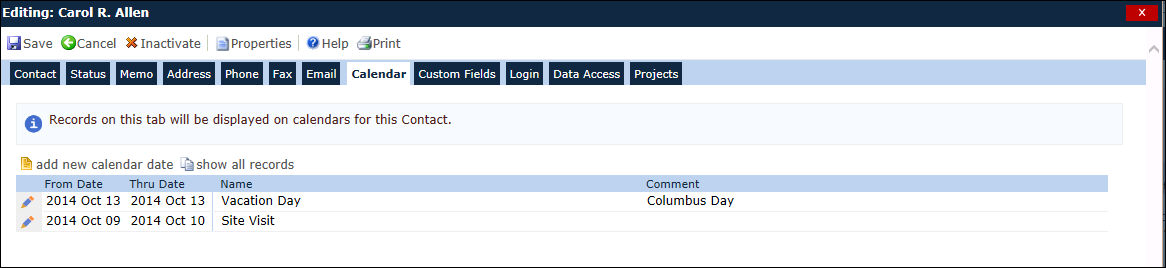
Field |
Description |
From Date |
This column displays the start date of the calendar item. |
Thru Date |
This column displays the end date of the calendar item. |
Name |
This column displays the name of the calendar item. |
Comment |
This column displays any additional information about the calendar item that was entered on the Calendar Date module. |