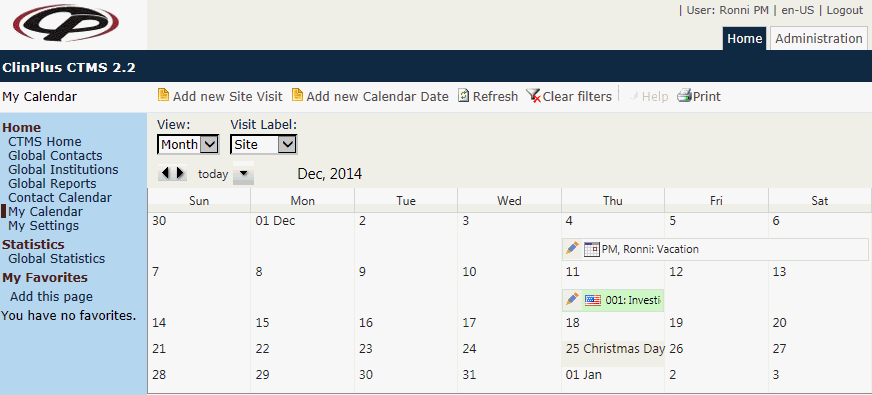
The My Calendar page displays calendar information for the current user within the visible dates. These include:
Site Visits for the current User across all Projects
Holidays as long as:
The Holiday setting is active on the Holiday List page
The Holiday Type Show on Calendar check box is checked
Holidays that are available for the Country are set in the Default Country Configuration Variable under the Administration tab, System Configuration, Project Country configuration group, Country Calendar Holiday View.
Contact Calendar dates for the current User
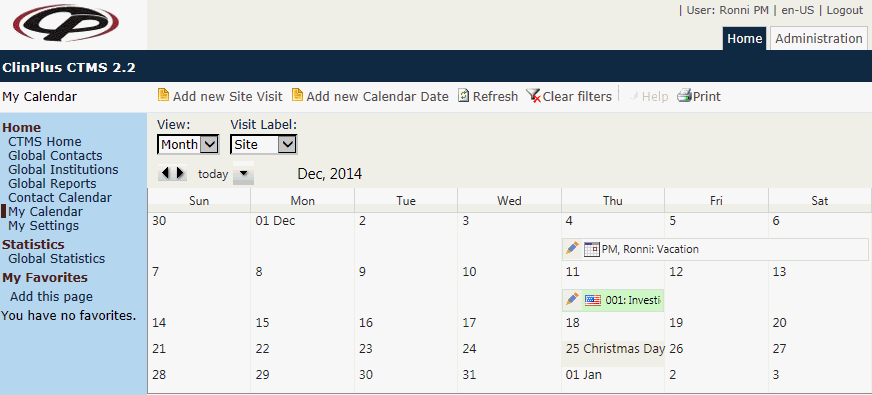
The user can choose to view the calendar by changing its View (month or week) or Visit Label (Site or Project). When the Visit Label is set to Site, the Site Number and Name will display. When set to Project, the Project Name will display. The default value for this control is set in the Administration tab, System Configuration, Project configuration group, Project Calendar Default View Configuration variable. The Site Visit icon will have:
Those users with Insert Permission
for the Contact Calendar feature
can click 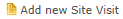 to open the Site Visit module, which provides
users with the ability to add a site visit and/or click
to open the Site Visit module, which provides
users with the ability to add a site visit and/or click 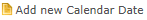 to open the
Calendar
Date module, which provides users with the ability to add an
appointment to their own calendar. The
to open the
Calendar
Date module, which provides users with the ability to add an
appointment to their own calendar. The 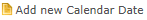 only adds the date on the CTMS calendar, not Outlook. The
only adds the date on the CTMS calendar, not Outlook. The 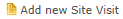 will add the date to the CTMS calendar and Outlook.
will add the date to the CTMS calendar and Outlook.
The Site Visit Tooltip will display the Site Number and Name. If the current user does not have permission to view the Site Visit, the tooltip will state that the user cannot view the Site Visit. Also displayed will be the Site Country, Site Visit Category/Type/Length, Site Visit Monitor and Co-Monitors, Site Visit Dates and Travel Days (which will be hidden when the Enable Site Visit Travel Days under the Site Visit configuration group is set to False).
The background color of the calendar item is set in the system tables for Site Visit Category or Site Visit Type of the Site Visit. A color entered for the Site Visit Type will override the value set for the Site Visit Category.
A Contact Calendar
Item will include the edit button ![]() ,
a Calendar Icon
,
a Calendar Icon  ,
and Calendar Date Name.
,
and Calendar Date Name.
Holidays will be displayed as the name of the Holiday Type to the right of the calendar date. The background color of each Holiday date will be set to:
o Holidays for the Default Country will be set to pale yellow
o Holidays for the Default Project Country will be set to pale blue
o Holidays for the Selected Country will be set to pale green (only if a Country is selected in the Grid Filter)
o Holidays for All Project Countries will be set to pale gray
Click Common Buttons for a description of the buttons found throughout the system and their uses.