The Calendar Date module allows the user with the ability to add dates to My Calendar, Contact Calendar, Project Calendar, and the Country Calendar. It will not add the date to Outlook.
Click ![]() to return to the Calendar page.
to return to the Calendar page.
Click Common Buttons for a description of the buttons found throughout the system and their uses.
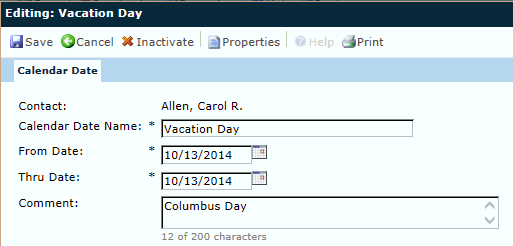
Field |
Description |
Contact |
This field defaults to the selected contact on the Calendar module and is read only. |
Calendar Date Name: |
Enter the name of the date you want to put on the calendar. This field can hold up to 25 characters and is required. |
From Date |
Enter the start date of the calendar event. This field is required. |
Thru Date |
Enter the end date of the calendar event. This field is required. |
Comment |
Enter additional information using up to 200 characters about this calendar event and it will appear on My Calendar, Contact Calendar, Project Calendar, and the Country Calendar when the mouse hovers over the date. |