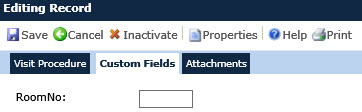An administrator can add a custom field to any module listed in the Base Tables shown below.
Base Tables:
| Blog | Invoice | ProjectEvent | SiteBudget | Subject | VendorInvoice |
| Budget | Project | ProtocolDeviation | SiteIssue | SubjectVisit | VendorPayment |
| Contact | ProjectContact | ProtocolVersion | SitePassThruCost | SubjectVisitMonitor | |
| Document | ProjectContactDetail | SAE | SitePayment | SubjectVisitProcedure | |
| Institution | ProjectCountry | Site | SiteVisit | VendorCost |
First, custom fields must be added within the Administration tab, System Tables menu item, and Custom Fields record. Within this module, you can decide whether the custom field should be added to all projects as well as other usage features. If you choose to not include the custom field in all projects, then you will need to go to the Project tab, Project Tables menu item for Project Custom Fields for the individual projects that require these custom fields.
To add a Custom Field:
To edit a Custom Field:
Click Common Buttons for a description of the buttons found throughout the system and their uses.
The following images show what the Custom Fields tab will look like under several of the base tables:
Sample Contact Custom Fields Tab (Base Table = Contact)

Sample Deviation Custom Fields Tab (Base Table = ProtocolDeviation)
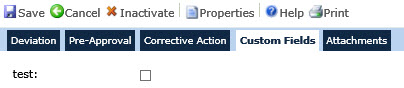
Sample Institution Custom Fields Tab (Base Table = Institution )
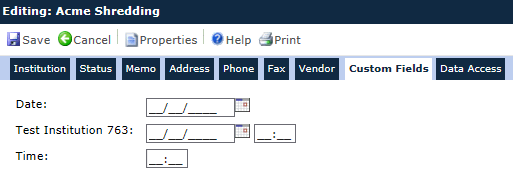
Sample Issue Custom Fields Tab (Base Table = SiteIssue)

Sample Contact Communication Custom Fields Tab (Base Table = ProjectContactDetail)
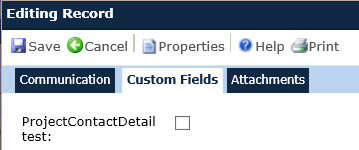
Sample Project Team Custom Fields Tab (Base Table = ProjectContact)
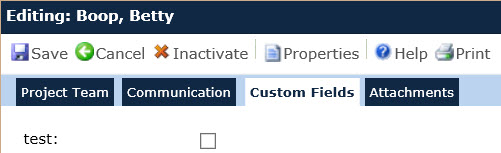
Sample Project Event Custom Fields Tab (Base Table = Project Event)
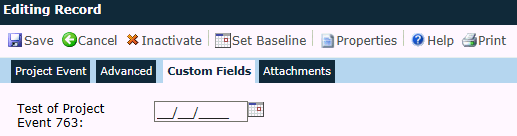
Sample Protocol Visit Procedure Custom Fields Tab (Base Table = ProjectProcedure)
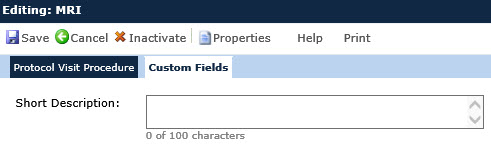
Sample Site Custom Fields Tab (Base Table = Site)
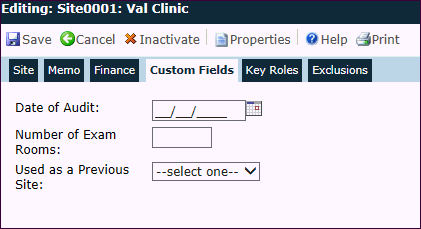
Sample Site Visit Custom Fields Tab (Base Table = SiteVisit)
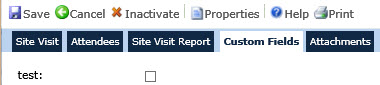
Sample Subject Visit and Visit Procedure Custom Fields Tabs (Base Table = SubjectVisit)
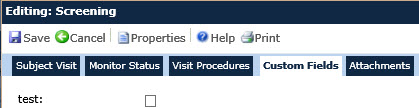
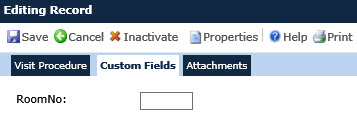
Sample Monitor Status Custom Fields Tabs (Base Table = SubjectVisitMonitor)
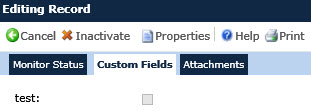
Sample Visit Procedure Custom Fields Tabs (Base Table = SubjectVisitProcedure)