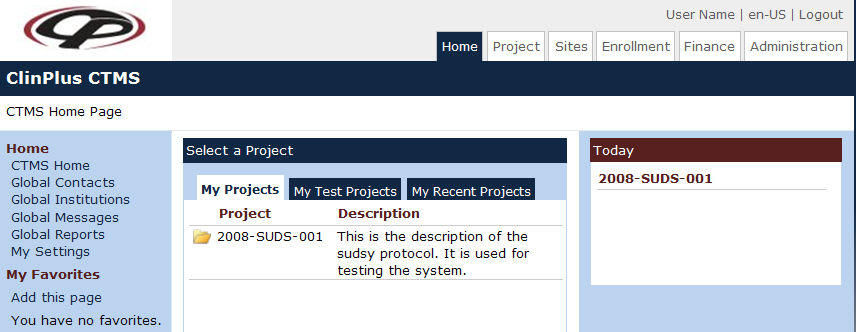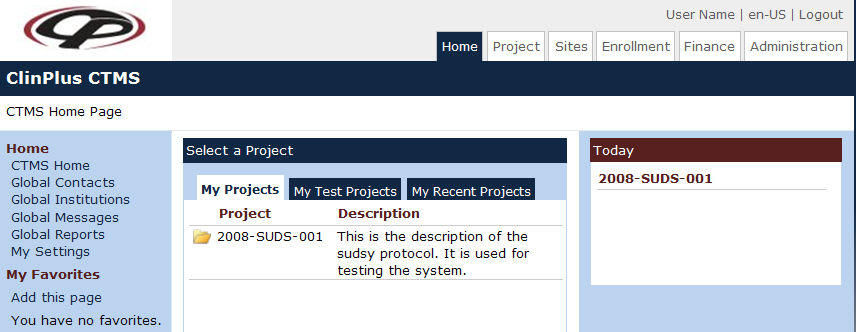
The ClinPlus Clinical Trial Management System (CTMS) is a .NET based web application that provides easy access to key clinical trial milestones while controlling costs. ClinPlus CTMS also offers intangible benefits, such as improved regulatory compliance, reduced complexity, superior information flow, and enhanced relationships with clinical investigators and Sponsors.
Using ClinPlus CTMS, you will:
Deploy clinical trial studies faster and more efficiently
ClinPlus CTMS is flexible enough to handle evolving trial requirements, yet scalable to accommodate virtually any size trial. It can be rapidly deployed for new projects using default configuration variables, and can be accessed using only a standard web browser. Custom fields are available throughout the system to allow specialized tailoring of needs.
Easily manage the site visit process
You can schedule and manage site visits through the calendar features. Fully integrated Site Visit Report tools eliminate redundant entry of data and supports drafting, reviewing, approving reports with electronic signatures. A complete history of each report is maintained.
Automate clinical trial processes
ClinPlus CTMS performs many routine trial functions automatically to help improve overall trial efficiency and reduce trial administration and monitoring costs. Automated notifications alert managers of key events or issues, while an integrated task system informs each user of their responsibilities. Subject visit schedules are automatically defined, milestones are maintained, and enrollment completion projections are calculated on-the-fly.
Facilitate team interaction
Users have access to shared data with ClinPlus CTMS, eliminating redundant, non-secure, and outdated information that is commonly found in individual spreadsheets or documents. A global contact database, shared document repository, and innovative project blogs enable a level of information sharing that keeps everyone on the project team working more effectively. Key features will also be available using personal digital assistants (PDAs) for access virtually anywhere.
Access to critical trial documents including SharePoint Integration
ClinPlus CTMS provides a central document repository for the various protocol-specific documents needed by project team members. For example, protocols, amendments, forms, training materials, regulatory documents, and frequently asked questions can be uploaded to help resolve questions and streamline many administrative trial tasks. Traveling users can securely access these documents without requiring complicated VPN technology and therefore, always have the most recent version when downloading.
Monitor Site Document Status
Document information, such as when a document was collected, received, filed, expiring, expired, and uploaded/linked, is readily available.
Trial Master File (TMF) Feature
Users have the ability to create and manage TMF Templates. A default template is included. Documents can be stored and accessed in the TMF hierarchy and exported to a Zip file.
Manage the Investigator payment process including Site Pass-Thru Costs
A powerful template tool allows managers the ability to define budget templates based on user-defined site groups, subject groups, and protocol amendments. Individual site budgets can be based on these templates, yet can still be customized for each investigator. The ClinPlus CTMS system can then automatically calculate payables and payment amounts for each site based on subject screening, enrollment, and visit information. Pass-Thru costs (i.e. non-Subject related costs) in Site Budgets can be included in existing invoices and payments. Each payment type can be configured for automatic payment, or may call for management approval.
Manage Vendor Costs and Payments
Vendor costs (i.e. non-Site related costs) can easily be tracked in CTMS, as well as tracking invoices and payments to vendors.
Reduce staff training requirements
The ClinPlus CTMS solution requires minimal user training because of its familiar and intuitive web-based user interface. Screens and menus are laid out in a logical pattern, with icons and behaviors that are common to most current websites.
Perform reporting on trial activities and gather business intelligence
A library of built-in reports and tools allows authorized users to access, view, and print study management data, as well as export report data to a variety of other file formats.
Manage Site Visit Report
A fully integrated Site Visit Report tool eliminates redundant entry of data.
Enhanced Calendar Feature
Our integrated calendar allows team member the ability to schedule and manage site visits, events, travel, and vacation days.
Robust Inventory Management
The Inventory feature allows you the ability to track supplies and equipment that is sent to the site and warns of low inventory counts.
Ensure 21 CFR Part 11 compliant, role-based security
ClinPlus CTMS can either maintain its own database of users and passwords or authenticate users with your organization’s existing Microsoft Active Directory platform. Users are restricted to viewing features or reports based on their project-specific role, and can only view projects for which they have been granted access.
Manage System Administrative functions
A collection of system configuration parameters is used to customize the system to the unique requirements of each company and project. Parameters are first defined at the system level, but can then be inherited and optionally overridden at the project level. This allows system administrators and project managers to easily enable or disable features and choices that are not required for a specific project. CROs also can assign configuration parameters based on the preferences of their sponsors.