The Deviations tab provides
the ability to view and edit a deviation record for the current subject.
This tab will be hidden if the user does not have permission for
the Protocol Deviations feature.
Users can add an item by clicking ![]() or edit
an item by clicking
or edit
an item by clicking ![]() , which opens the
Deviation
module.
, which opens the
Deviation
module.
The caption for this tab is defined in the Protocol Deviation Caption Plural configuration variable. The default caption is Deviations. Other tabs are available to track additional information including Subject, Enrollment, Custom Fields, Import, Visits, Budget, Payments, and Attachments.
Click ![]() to return to the Visits
tab.
to return to the Visits
tab.
Click here for a description of the Common Buttons found throughout the system.
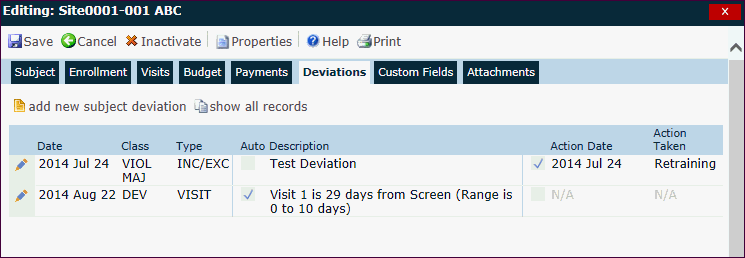
Field |
Description |
Date |
This column lists dates of the deviations. |
Class |
This column indicates whether the deviation is classified as a Protocol Deviation, Minor Protocol Violation, or Major Protocol Violation. This field will be hidden if the Enable Protocol Deviation Class Configuration variable is set to false. |
Type |
This column indicates the Protocol Deviation Type from the System Tables Page. This field will be hidden if the Enable Protocol Deviation Class Configuration variable is set to false. |
Auto Checkbox |
This field will be checked if the deviation has been auto-generated. |
Description |
This column lists a brief explanation of the deviation. This field will be hidden if the Enable Protocol Deviation Class Configuration variable is set to false. |
Action Checkbox |
This field has no caption. The field will have a check mark if the Action Taken has been provided. |
Action Date |
This column indicates the action taken date. |
Action Taken |
This column contains a sub-set of what was entered into the Action Taken field within Corrective Action tab. |