The Subject tab allows the user
to add a single Subject record.
After entering the required fields (*)
on both this tab and the Enrollment
tab and clicking ![]() ,
the following tabs become available when the user has proper authorization:
Enrollment,
Custom Fields
(if defined), Import
(if enabled), Visits,
Budget,
Payments
(user must have permission for Site
Payments feature), Deviations
(user must have permission for Protocol
Deviations feature), and Attachments.
,
the following tabs become available when the user has proper authorization:
Enrollment,
Custom Fields
(if defined), Import
(if enabled), Visits,
Budget,
Payments
(user must have permission for Site
Payments feature), Deviations
(user must have permission for Protocol
Deviations feature), and Attachments.
A user will be prevented from inactivating a record if any of the following conditions are true:
There is at least one completed subject visit for this subject
There is at least one subject event or subject visit that has been invoiced
There is at least one inventory transaction for this subject
Click Common Buttons for a description of the buttons found throughout the system.
Adding a Subject
An error message will display if the user attempts to add a new Subject to a Site that has a Site Status of Startup or Not Used.
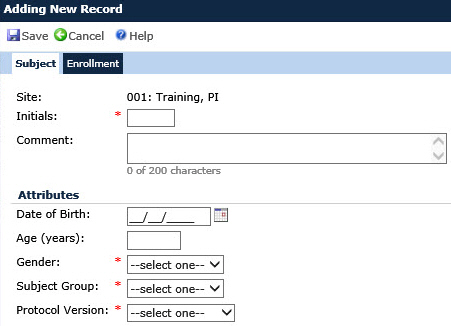
Editing a Subject
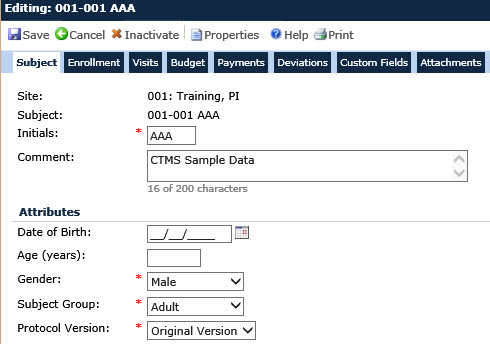
Field |
Description |
Site |
The field is read only. |
Subject |
This field will be hidden when adding a new record and read only when editing. |
Initials |
This field is restricted to three characters, all must be either letters or a hyphen. The value entered by the user will be converted to upper case when saved. This field will be hidden if the Enable Subject Initials configuration variable under the Enrollment configuration group under the Enrollment configuration group is set to False, otherwise it is required. |
Comment |
The user can enter up to 200 characters. The field is visible when editing an existing record. |
Date of Birth |
This field will not be restricted to the project dates, but will be hidden if the Enable Subject Date of Birth configuration variable under the Enrollment configuration group is set to False. |
Age (years) |
The user can enter up to three digit integers between zero and 130. This field will be hidden if the Enable Subject Age configuration variable under the Enrollment configuration group is set to False. |
Gender |
This field will be hidden if the Enable Subject Gender configuration variable is set to False, otherwise it is required and the choices are:
|
Subject group |
This field is required and restricted to the list of Subject Groups defined on the Project Tables page for the current project. If no subject groups are defined, then this field will be hidden. |
Protocol version |
This field is required and restricted to the list of Protocol Versions defined on the Project Tables page for the current project. |