The Budget tab allows the user the ability to change the budget that is assigned to the subject. This tab will be hidden if the Enable Site Budgets Configuration Variable under the Finance and Budgets configuration group is set to False or if the user does not have permission for the Site Payments feature. If the budget that you want to assign to the subject is not under the Override Budget field, then see instructions on the Protocol Amendments and Budgets page.
Other tabs are available to track additional information including Subject, Enrollment, Custom Fields (if defined), Visits, Budget, Import (if enabled), Payments, Deviations, and Attachments.
Click ![]() to return to the Visits
tab.
to return to the Visits
tab.
Click Common Buttons for a description of the buttons found throughout the system and their uses.
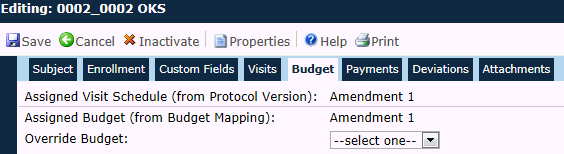
Field |
Description |
Assigned Visit Schedule (from Protocol Version) |
This field displays the name of the list of visits from the Protocol Visit Schedule. This field is read only. |
Assigned Site Budget (from Budget Maps) |
This field displays the assigned budget which is defined in Budget Mapping. This field is read only. |
Override Budget |
This field overrides the Assigned Budget and lists only the active Budget Templates for the current Project. See instructions on the Protocol Amendments and Budgets page. |