The Project Subjects page displays the list of subjects for the current Project including those in screening and screen failures. The Country Subjects will be restricted to Subjects within that country.
The user can add an item by clicking ![]() or edit an item by clicking
or edit an item by clicking ![]() ,
which opens the Subject
module.
,
which opens the Subject
module.
To find an item, the user can Search on:
Gender: This filter will be hidden if the Enable Subject Gender Configuration Variable under the Enrollment configuration group is set to False. If visible, the choices include Female, Male, and Unknown
To remove all search options, click the ![]() button.
button.
Columns can be sorted in ascending or descending order by clicking the column heading.
Click Common Buttons for a description of the buttons found throughout the system and their uses.
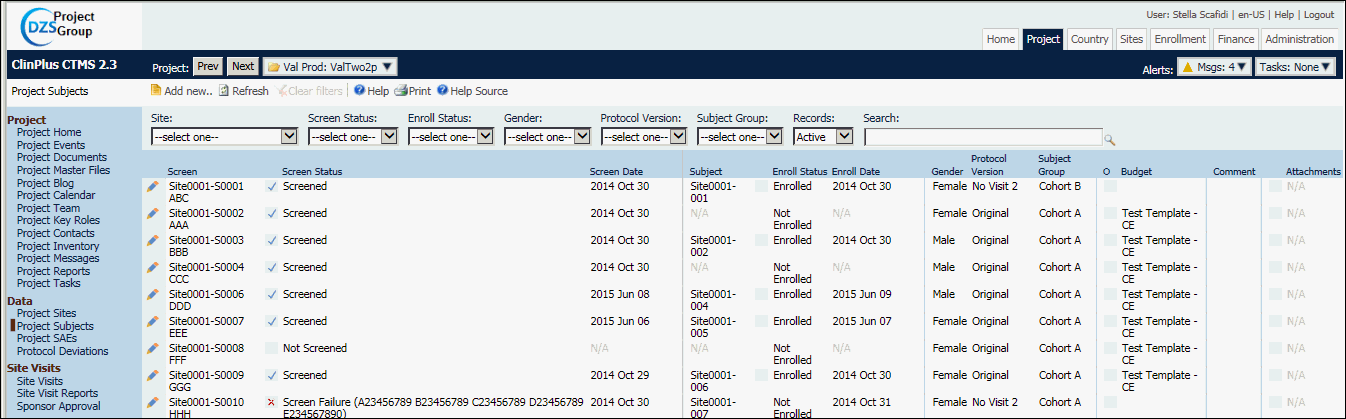
Field |
Description |
Screen |
This column lists the subject's screening number. |
Screen Status |
This column lists the screen status of the subject. The choices include:
|
Screen Date |
This column lists the date that the subject was screened. |
Subject |
This column lists the subject's identification number. |
Enroll Status |
This column lists the enrollment status of the subject. The choices include:
|
Enroll Date |
This column lists the subject's enrollment date. |
Gender |
This column lists the subject's gender if the Enable Subject Gender Configuration Variable under the Enrollment configuration group is set to True. If set, the choices Male, Female and Unknown. |
Protocol Version |
This column indicates the protocol version that was used when the subject was enrolled. |
Subject Group |
This column will be hidden if subject groups have not been defined for the current project. |
Budget |
This column will be hidden if the Enable Site Budgets Configuration variable is set to False. |
Comment |
This column lists any comments or notes made for this subject. |