 . This
button will be hidden if the user does not have edit permission for the
Site Payments or the Subject
Management features or if the current
database is read-only.
. This
button will be hidden if the user does not have edit permission for the
Site Payments or the Subject
Management features or if the current
database is read-only.The Payments tab lists the Subject Payments for the current Subject. This tab will be hidden if the user does not have permission for the Site Payments feature or if the Enable Site Budgets configuration variable under the Finance and Budgets configuration group is set to False.
For payments that are Not Approved
or Pending, the user can
approve a single payment by clicking the empty box on the far right or
approve all payments by clicking  . This
button will be hidden if the user does not have edit permission for the
Site Payments or the Subject
Management features or if the current
database is read-only.
. This
button will be hidden if the user does not have edit permission for the
Site Payments or the Subject
Management features or if the current
database is read-only.
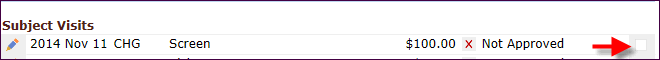
For payments that are Approved,
the user can un-approve a single payment by clicking the empty box on
the far right or un-approve all payments by clicking
 . This link
will be hidden if the user does not have edit permission for the Site
Payments
or the Subject Management features or if the current database is read-only.
. This link
will be hidden if the user does not have edit permission for the Site
Payments
or the Subject Management features or if the current database is read-only.
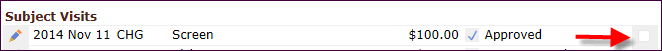
Clicking ![]() opens the Transaction module,
which allows the user the ability to adjust the payment if necessary.
opens the Transaction module,
which allows the user the ability to adjust the payment if necessary.
The Approval Status for Cancelled Visits Configuration Variable may override the approval status for Subject Visits with a status of Cancelled.
Other tabs are available to track additional information including Subject, Enrollment, Custom Fields (if defined), Import (if enabled), Visits, Budget, Deviations, and Attachments.
After clicking Save, all budget transactions will be recompiled for the current Subject. This may cause a change in Site Budget and Amount for existing transactions that have not been invoiced or the creation of reversing transactions for items that have already been invoiced.
Click Common Buttons for a description of the buttons found throughout the system and their uses.
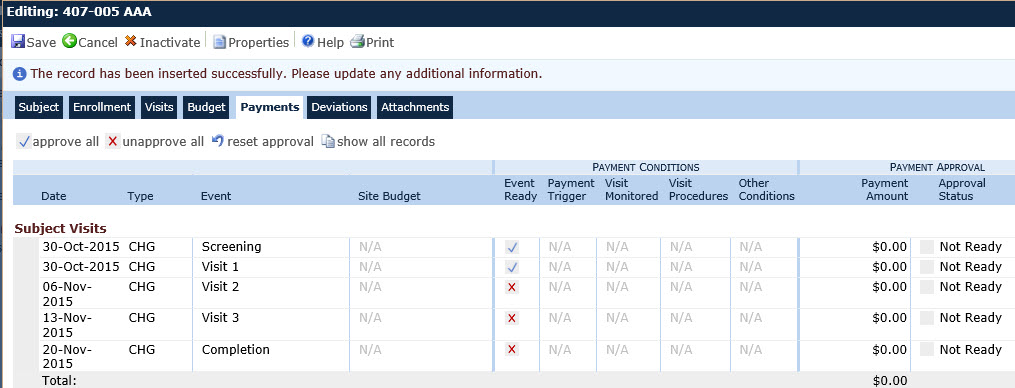
Field |
Description |
Date |
This column lists the date of the event. |
Type |
This column abbreviates the payment type. For instance, CHG means charge. |
Event |
This column lists the type of visit or event. |
Site Budget |
This column lists the site budget that is connected to this subject's visit. |
PAYMENT CONDITIONS |
|
Event Ready |
|
Payment Trigger |
|
Visit Monitored |
N/A = Condition Not Required |
Visit Procedures |
N/A = Condition Not Required |
Other Conditions |
N/A = Condition Not Required |
PAYMENT APPROVAL |
|
Payment Amount |
This column lists the amount of the invoice. |
Approval Status and Icon |
This column lists the status of the invoice:
|