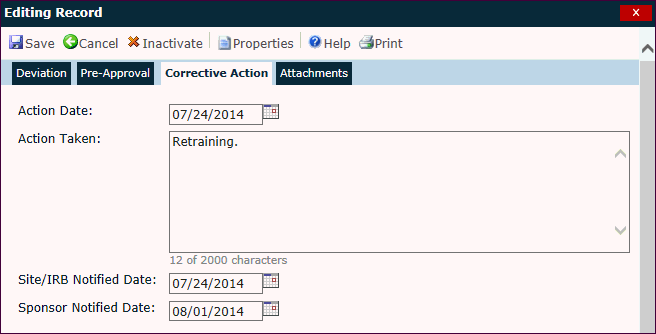
The Corrective Action tab will be hidden if the Enable Protocol Deviation Action Configuration variable under the Protocol Deviation configuration group is set to False. Other tabs are available to track additional information including Deviation, Pre-Approval, Custom Fields (if defined), and Attachments.
Click Common Buttons for a description of the buttons found throughout the system and their uses.
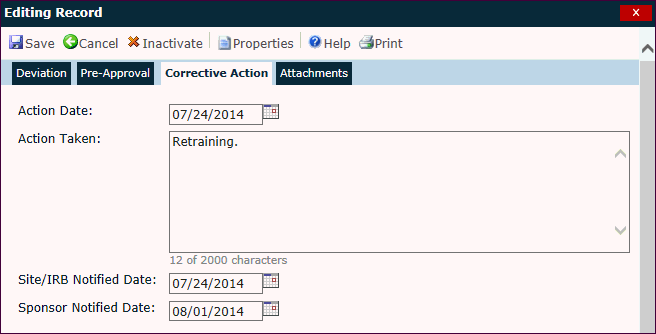
Field |
Description |
Action Date |
The user enters the date that the action was taken. |
Action Taken |
The user enters the action that was taken. The user can enter up to 2000 characters. |
Site/IRB Notified Date |
The user enters the date that the Site/IRB was notified. |
Sponsor Notified Date |
This field will only be visible when the application has been licensed for Multi-Domain mode. The user enters the date that the sponsor was notified. |