The Budget Mapping page displays the list of Budget Mapping records for the current Project. It is used to list and edit the mapping of Subjects to Budgets in the current project based on Protocol Version, and optionally Site Group, Subject Group and/or Gender. This page is visible when the Enable Site Budgets Configuration Variable under the Finance and Budgets configuration group is set to True.
Once the protocol version is mapped to a budget, the user connects the
site to the budget in the Site
Budgets module. If a new protocol version is added to the project
in the Project
Tables module and a new budget is created for this protocol
version, then a new budget mapping needs to be set. Click ![]() to refresh the list and connect
the protocol version to the budget. Sites that will be using the new budget
will need to have the budget added in the Site Budgets module. Users may need to re-establish the earlier
mappings after clicking this button.
to refresh the list and connect
the protocol version to the budget. Sites that will be using the new budget
will need to have the budget added in the Site Budgets module. Users may need to re-establish the earlier
mappings after clicking this button.
The ![]() button will
be hidden if the value of the Configuration variable Enable
Budget Remapping is set to false.
Clicking
button will
be hidden if the value of the Configuration variable Enable
Budget Remapping is set to false.
Clicking ![]() displays a warning message. If the user chooses to continue, the data
in the list will be refreshed based on the current values of the following
Configuration variables:
displays a warning message. If the user chooses to continue, the data
in the list will be refreshed based on the current values of the following
Configuration variables:
Finance and Budget Groups
Map Budgets on Site Groups
Map Budgets on Subject Group
Map Budgets on Subject Gender
Enrollment Group
Enable Site Groups
Enable Subject Groups
Enable Gender
To edit a budget, click ![]() to open the Budget Map module.
to open the Budget Map module.
When a Protocol has been amended, see suggestions on how to update the system at Protocol Amendments and Budgets.
Columns can be sorted in ascending or descending order by clicking the column heading.
Click Common Buttons for a description of the buttons found throughout the system and their uses.
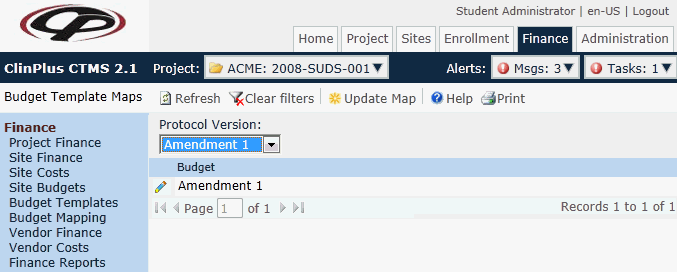
Field |
Description |
Protocol Version |
The user must select the protocol version for editing. |
Budget |
This field displays NO BUDGET ASSIGNED if no Budget Template has been assigned; otherwise, the specific budget name will be displayed. |
Site Group |
This field will be hidden if Site Groups are not enabled for the current Project or if the Configuration variable Map Budgets on Site Groups is set to false. |
Subject Group |
This field will be hidden if Subject Groups are not enabled for the current Project or if the Configuration variable Map Budgets on Subject Groups is set to false. |
Gender |
This field will be hidden if the Configuration variable Enable Subject Gender is set to false or if the Configuration variable Map Budgets on Subject Gender is set to false. |