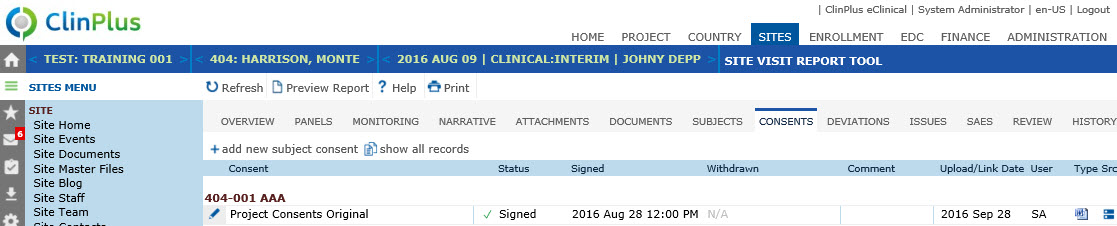
The purpose of the Consents page is to display the list of Subject Consents for the current Site. The records displayed will be limited to documents that are linked to active Project Document Types (from the Project Tables Page) and active Document Types (from the System Tables page).
This tab will be hidden if:
The other tabs that can be available are Overview, Panels, Monitoring, Narrative, Attachments, Documents, Subjects, Deviations, Issues, SAEs, Review, and History.
To view the report as it will print, click the Preview Report button, which opens the report as a PDF file with the report status as Current Version Preview and the signature section is left blank. This button will be hidden if the current Site Visit Report does not have a Site Visit Report Template assigned, or if the Site Visit Report Status is Approved or higher. The responses and data fields on the report will represent the current values at the time the button was clicked, except for any subreport sections, which will reflect the current data up to the time the Site Visit Report Status is changed to First Draft. This prevents changes in subreport data made after the First Draft from inadvertently updating the Site Visit Report.
Click Common Buttons for a description of the buttons found throughout the system and their uses.
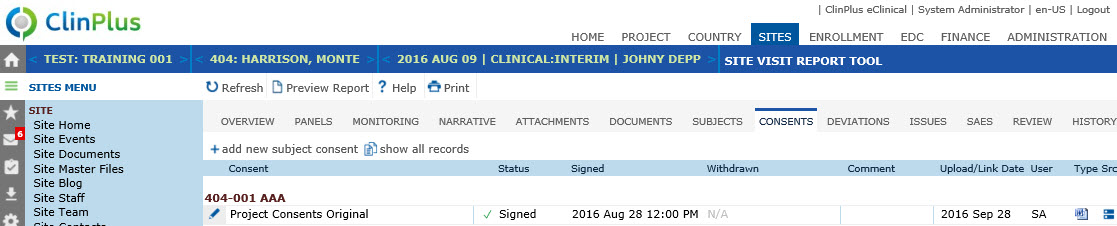
Field |
Description |
Consent |
If a Subject Consent has information entered into the language or version fields, the language and/or version information will be displayed as part of the document name. |
Status Icon/Status |
 = Not Signed = Not Signed
 =
Signed
=
Signed
|
Signed |
The date displays as a UTC date and time. Unknown Date will display if selected on the Document module. |
Withdrawn |
The date displays as a UTC date and time. Unknown Date will display if selected on the Document module. |
Comment |
This column displays any comments made on the Document module. |
Upload/Link Date |
This field will be hidden if the Display Upload/Link on Overview and List Configuration Variable is set to False. This column displays the date that the document was added to the system. If the Show Upload/Link field of the Document Type dialog is checked, the value of the Site Documents Pending Text Configuration Variable under Site Documents configuration group will be displayed. If the Show Upload/Link field of the Document Type dialog is unchecked, the value of the Site Documents N/A Text Configuration Variable under Site Documents configuration group will be displayed. |
User |
This column displays the initials of the user who uploaded the document. This field will be hidden if the Display Upload/Link on Overview and List Configuration Variable under Site Documents configuration group is set to False. |
Type |
This column displays an icon of the document's file type, e.g. Word, Excel, PDF, etc. The available icons are listed on the Document Extensions page on the System Tables page of the Administration tab. This field will be hidden if the Display Upload/Link on Overview and List Configuration Variable under Site Documents configuration group is set to False. |
Src |
This column displays an icon that indicates the location and availability of the document. This field will be hidden if the Display Upload/Link on Overview and List Configuration Variable under Site Documents configuration group is set to False.
|