The next step is to complete the integrated Site Visit Report. See the Help instructions at Overview (Report Tool).
The Site Visit Report tab provides a place for the author of a site visit report to indicate whether the report is Manual or Integrated.
A Manual Report is written outside the CTMS system in another program, such as Microsoft Word, and uploaded to the Attachments tab.
An Integrated Report is built from information within CTMS and the system tracks the report's progress step by step. If the report is integrated, the user selects from the following fields:
The next step is to complete the integrated Site Visit Report. See the Help instructions at Overview (Report Tool).
This tab will be visible if the current user is in one of the Roles listed in the Site Visit Report Process Roles configuration variable under the Site Visit Reports configuration group for the current project. For more information on the Site Visit Report Process, see Overview (Site Visit Report Tool).
Additional information can be entered on the Site Visit, Attendees, Custom Fields (if defined), and Attachments tabs.
Click Common Buttons for a description of the buttons found throughout the system and their uses.
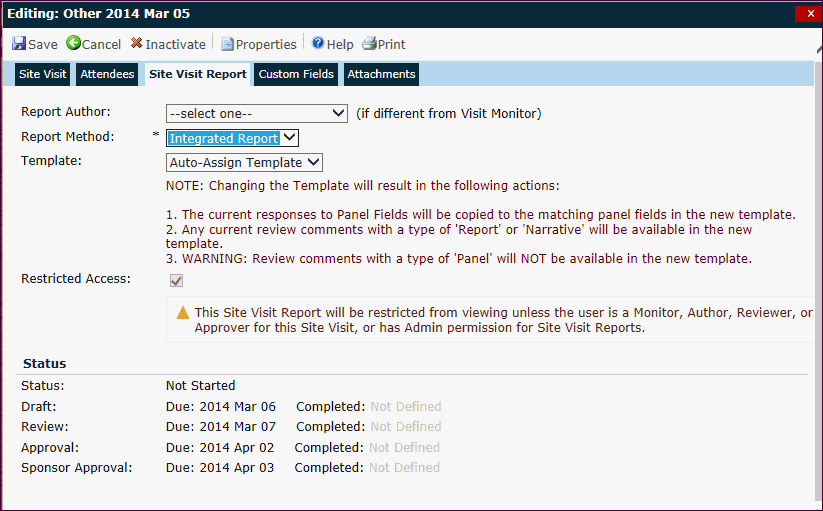
Field |
Description |
Report Author |
This field is used if the Visit Monitor that was selected on the Site Visit module is not writing the Site Visit Report or if someone else must complete the report. The user selects the author of the report from the list of Project Team Members for the current project having a project role in one of the values specified by the Site Visit Monitor Roles Configuration Variable under Site Visit configuration group. The Site Visit Monitor and co-monitors of the Site Visit tab of this module can still update the workflow even if the Report Author has been provided. |
Report Method |
The user selects whether the report is a Manual Report, which allows the user the ability to write the report in a chosen program such as Microsoft Word, or an Integrated Report, which allows the user the ability to write the report using the functionality of ClinPlus CTMS. This field is required. This field will be set to Manual Report and will be read only if the Enable Integrated Site Visit Reports Configuration Variable is set to False. |
Template |
This field will be hidden unless the Report Method is set to Integrated Report. The user selects Auto-Assign Template or chooses a template from the list of active Site Visit Report Templates based on the System Visit Type and any Country, Domain or Project Restrictions on the Site Visit Report Template for the current Site Visit record. The template must be mapped to the project on the Project Tables > Site Visit Report Template Maps. |
Restricted Access Check box |
This field is visible if the Enable Restricted Site Visit Reports Configuration Variable under the Site Visit Report configuration group is set to True. This field will be checked and read only if the Enforce All Site Visit Reports as Restricted Configuration Variable under the Site Visit Report configuration group is set to True. |
Status |
This field is read only and will include the Due Date and Completed Date for the First Draft of the Site Visit Report. |
Draft |
This field is read only and will include the date and time. |
Review |
This field will be read only and will include the Due Date and Completed Date for the First Review Date of the Site Visit Report. |
Approval |
This field will be read only and will include the Due Date and Completed Date for the Approved Date of the Site Visit Report. |
Sponsor Approval |
This field will be read only and will include the Due Date and Completed Date for the Sponsor Approval of the Site Visit Report. This field will be visible if the Site Visit Report Sponsor Approval Configuration Variable under the Site Visit Report configuration group is set to True. |