The Site Visit Report Template Map
allows the user the ability to connect the Site Visit Type to the
Site
Visit Report Templates that were created in the Administration
module. When adding a record, select the Site
Visit Type in the field and click ![]() to enter
the rest of the information and then
to enter
the rest of the information and then ![]() the record to return to the Site
Visit Report Template Maps page.
the record to return to the Site
Visit Report Template Maps page.
Click Common Buttons for a description of the buttons found throughout the system and their uses.
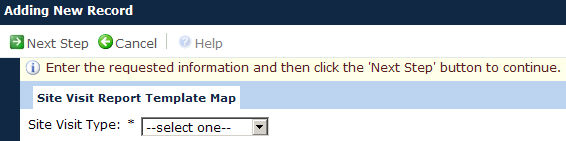
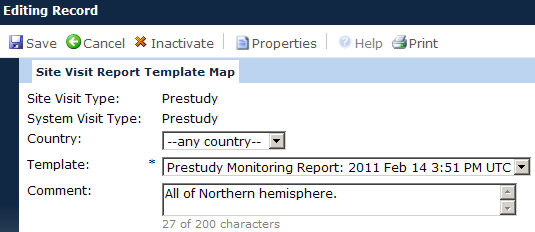
Field |
Description |
Site Visit Type |
When adding, the field is required
and the user selects from the drop down list. This list comes
from the Site
Visit Types of the System
Tables for those items that have a check in the Requires
Site Visit Report check box. Click |
System Visit Type |
This field is read only and is connected to the Site Visit Type that was selected when adding a record. |
Country |
The user can select a specific country that is defined in the Countries System Tables or leave the field set to any country. If a country is selected, then the template will be available to only that country(ies). |
Template |
This field is required. The user selects from a list of templates that were setup in the administration module under Site Visit Report Templates and is connected to the Site Visit Type field. It is further restricted based on Domain and Project filters of the Site Visit Report Templates. |
Comment |
The user can enter up to 200 characters. |