Administrators can add new fields to the following base tables. The Custom Fields will appear on tabs that use these base tables. Click Custom Fields for examples of these tabs. These fields can be made available to all projects or select projects on the Field Properties tab.
Base Tables
| Blog | Invoice | ProjectEvent | SiteBudget | Subject | VendorInvoice |
| Budget | Project | ProtocolDeviation | SiteIssue | SubjectVisit | VendorPayment |
| Contact | ProjectContact | ProtocolVersion | SitePassThruCost | SubjectVisitMonitor | |
| Document | ProjectContactDetail | SAE | SitePayment | SubjectVisitProcedure | |
| Institution | ProjectCountry | Site | SiteVisit | VendorCost |
An example of a custom field could be capturing the phonetic spelling of the way to pronounce a Contact's name. You would create a custom field under the Contact base table. Once created in this module, the Custom Fields tab will appear on the Global Contacts module.
If a table is needed that requires multiple rows, then a Custom Table can be created instead. An example of multiple rows for a Custom Table would be Action Items needed for a site. There may be many action items for one site that require multiple rows. This table would be created under the Site base table.
For single custom fields, first select the Table,
then either click the ![]() button to add a
new field or click
button to add a
new field or click ![]() to open the Custom Field module.
to open the Custom Field module.
Users can filter by the Table,
or on Active/Inactive/All records
as well as search for a word or string in the record. To remove all search
options, click the ![]() button.
button.
Columns can be sorted in ascending or descending order by clicking the column heading.
Click Common Buttons for a description of the buttons found throughout the system and their uses.
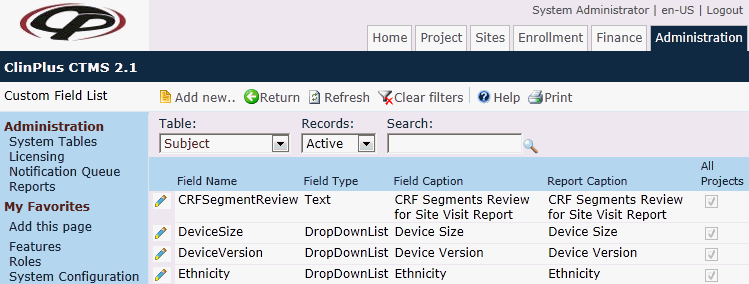
Field |
Description |
Field Name |
This column shows the name of the custom field. |
Field Type |
This column shows whether the field is a:
|
Field Caption |
This column shows the message that will display on the Custom Field screen. For project-specific base tables, the field caption may be overridden on the Project Custom Field module. |
Report Caption |
This column shows the message that will display on the report. |
All Projects |
A check in this column's check box indicates that the custom field will be available to all projects. This column will not appear in the Contact, Institution, and Project base tables. |