The user can add or edit a single Project Custom Field record. In order to add a custom field to a project, it must already exist in the System Tables under Administration (see Custom Field).
Click ![]() to return to the Project Custom Fields
page.
to return to the Project Custom Fields
page.
Click Common Buttons for a description of the buttons found throughout the system and their uses.
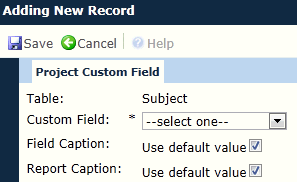
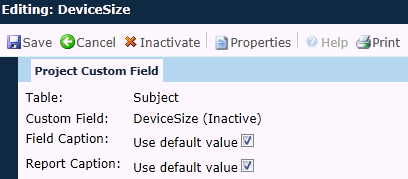
Field |
Description |
Table |
This field is read only. |
Custom Field |
This field displays the active Custom Field records defined on the System Tables page of the Administration tab and linked to the table displayed in the Table field. This field is required when adding a record and read only when editing an existing record. |
Field Caption |
The user can enter up to 50 characters. This field is required. A check in the Use Default Value check box is the default. |
Report Caption |
The user can enter up to 50 characters. This field is required. A check in the Use Default Value check box is the default. |