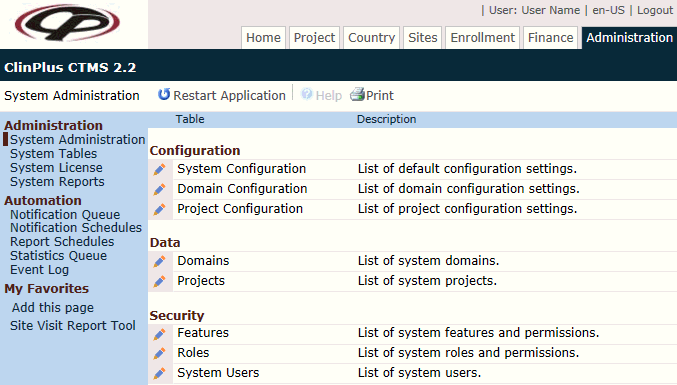
The System Administration page offers great flexibility throughout the system by providing options that can be set to meet the varying needs of each project to those users with the proper permission, such as an administrator.
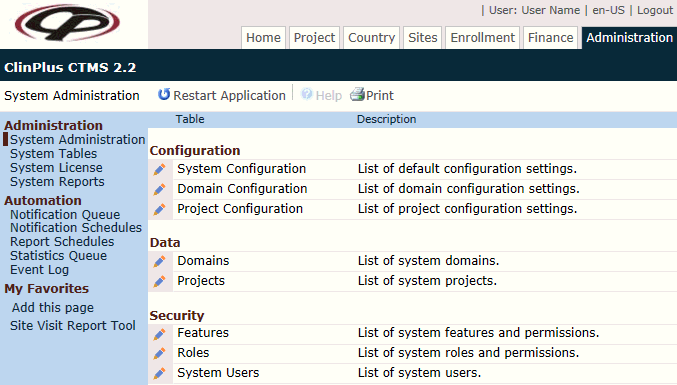
Configuration Variables are available at the System, Domain and Project levels. Not all systems are installed with a Domain level. Changing a higher level configuration variable, such as System, will change the lower level variables (Domain and Project) unless these lower levels have an overridden value.
Data Variables allow the administrator the ability to add, modify or inactivate Domains and Projects.
Security Variables allow the administrator the ability to add, modify or inactivate Roles that are given to other users of the system. The Features are the options within the system that permission is given to a user in order for them to access different features. The Roles and Features tables are actually the same table, but each with a different focus. Also, in this section, an administrator can add other System Users.
Click Common Buttons for a description of the buttons found throughout the system and their uses.