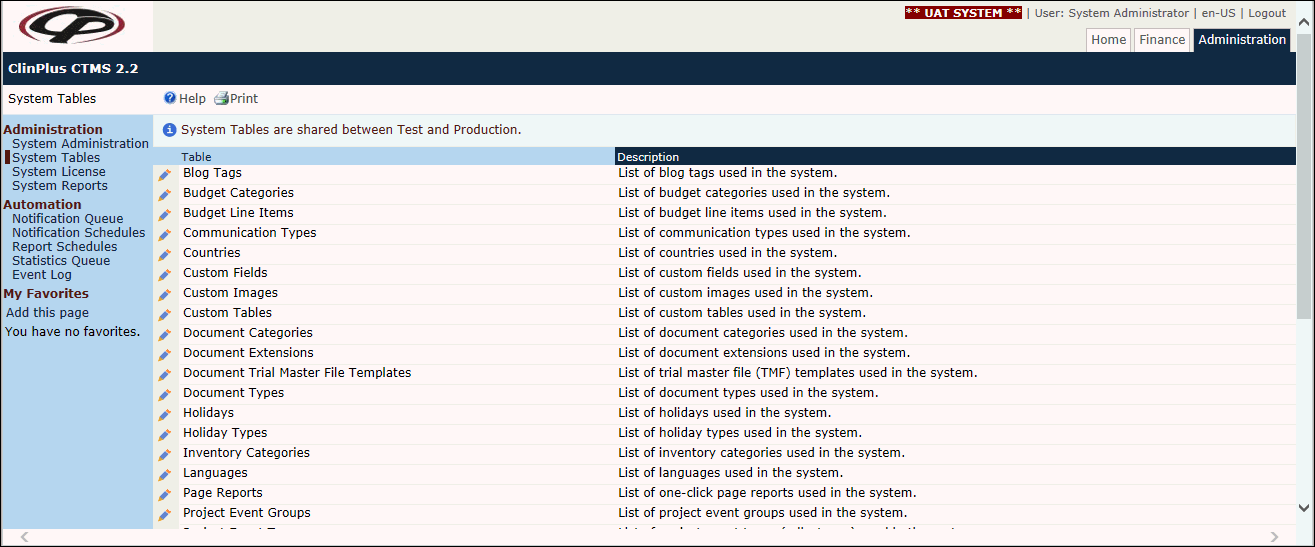The System Tables page provides
access to high level system management utilities that are used to set
the preferences and code table values for the current system. Click ![]() next to
the desired table to open its module. Links will be hidden for modules
that the user does not have proper authorization.
next to
the desired table to open its module. Links will be hidden for modules
that the user does not have proper authorization.
Columns can be sorted in ascending or descending order by clicking the column heading.
Click Common Buttons for a description of the buttons found throughout the system and their uses.