The Attachments tab connects
documents to the subject visit. Users can click ![]() to add one document at
a time or
to add one document at
a time or ![]() to open the Document module; or
to open the Document module; or ![]() to download
the document. Other tabs are available to track additional information
including Subject
Visit, Monitor Status, Visit
Procedures and Custom
Fields.
to download
the document. Other tabs are available to track additional information
including Subject
Visit, Monitor Status, Visit
Procedures and Custom
Fields.
The Document Type base table is SubjectVisit.
Click Common Buttons for a description of the buttons found throughout the system and their uses.
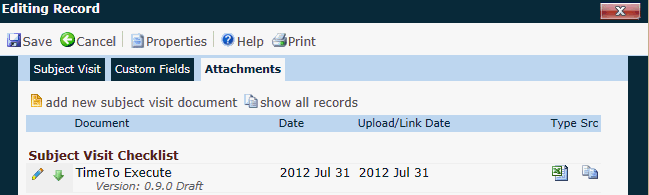
Field |
Description |
Document |
This column lists the document names. |
Comment |
This column displays any comments made on the Document module. |
Date |
This column displays the date provided for the document. |
Expiration |
This column displays the date that the document expires. It will display N/A if the document was defined to not have an expiration date on the Document module. |
Upload/Link Date |
This column displays the date that the document was added to the system. |
User |
This column displays the initials of the user who uploaded the document. |
Type |
This column displays an icon of the document's file type, e.g. Word, Excel, PDF, etc. The available icons are listed on the Document Extensions page on the System Tables page of the Administration tab. |
Src |
This column displays an icon that indicates the location and availability of the document.
|