 or can mark each procedure individually
by clicking the edit
or can mark each procedure individually
by clicking the edit  button to open the Visit Procedure
tab.
button to open the Visit Procedure
tab.The Visit Procedures tab displays
when the Enable Subject Visit Procedures
Configuration variable is set to True.
It displays a list of Visit Procedure records for the Subject Visit and allows the ability
to track completion of the Procedures
for Subject Visits. This list
is based on procedures that are defined in the Protocol Visit Procedures Tab.
Site
Payments approval can be linked to Visit
Procedures being marked as complete. Users can mark all procedures
complete by clicking  or can mark each procedure individually
by clicking the edit
or can mark each procedure individually
by clicking the edit  button to open the Visit Procedure
tab.
button to open the Visit Procedure
tab.
Click Common Buttons for a description of the buttons found throughout the system and their uses.
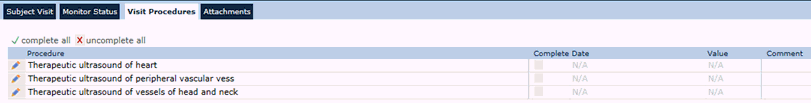
Field/Button |
Description |
|
When clicked, all Procedures on the Visit Procedures tab that are not Completed, will be updated. The Complete field will be checked and the Date field will be set to Unknown. |
|
When clicked, all Procedures on the Visit Procedures tab that are Complete will be updated. The Complete field will be unchecked and the Date and Value fields will be cleared. |
Procedure |
This field lists the Procedure name. |
Complete |
A check indicates that the procedure was completed. |
Date |
This field displays the date that the procedure was completed. |
Value |
This field displays a value, if it was entered on the Visit Procedure tab. A value only displays when the procedure is marked as complete. |
Comment |
This column displays comments, if they were entered on the Visit Procedure tab. |