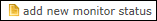 to open the Monitor
Status module.
to open the Monitor
Status module.The Monitor Status tab displays when the Enable Subject Visit Monitor Status Configuration variable is set to True. If displayed, the monitor can indicate the level that the visit was monitored (Partially Monitored, Fully Monitored, Not Monitored) or whether it was Not Required. Monitor Status records can be entered manually, can be updated automatically from the Site Visit Report Tool, or can potentially be imported from other systems.
Site Payment approval can be linked to a Subject Visit being marked as monitored.
Users can add a new Monitor Status
to the Subject Visit by clicking
on 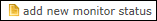 to open the Monitor
Status module.
to open the Monitor
Status module.
Click Common Buttons for a description of the buttons found throughout the system and their uses.
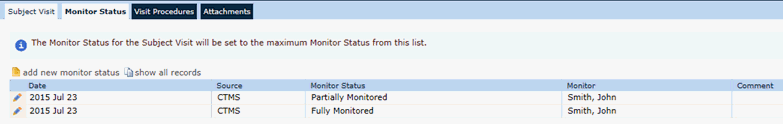
Field |
Description |
Date |
This column lists the date that the monitor reviewed the visit. |
Source |
This column lists the Source of the line item. CTMS indicates that the data was not imported, whereas Import indicates that it has been. |
Monitor Status |
This column lists the Monitor Status. It will display Partially Monitored, Fully Monitored, Not Monitored, or Not Required. |
Monitor |
This column lists the Monitor if they were identified. |
Comment |
This column displays comments if they were entered. |