The purpose of this page is to provide access to the list of enrolled
Subjects for the current Site. Subjects that have a status of Screening
or Screen Failure will not be
displayed. Users can click ![]() to add one subject at a time or
to add one subject at a time or ![]() to edit the desired subject in the Subject module.
to edit the desired subject in the Subject module.
This tab will be hidden if
The other tabs that can be available are Overview, Panels, Monitoring, Narrative, Attachments, Documents, Consents, Deviations, Issues, SAEs, Review, and History.
To view the report as it will print, click
![]() , which opens the report as a PDF file
with the report status as Current
Version Preview and the signature
section is left blank. This button will be hidden if the current
Site Visit Report does
not have a Site Visit Report Template
assigned, or if the Site
Visit Report Status is Approved or
higher. The responses and data fields on the report will represent the
current values at the time the button was clicked, except for any sub-report
sections, which will reflect the current data up to the time the Site
Visit Report Status is changed to First
Draft. This prevents changes in
sub-report data made after the First Draft from inadvertently updating
the Site Visit Report.
, which opens the report as a PDF file
with the report status as Current
Version Preview and the signature
section is left blank. This button will be hidden if the current
Site Visit Report does
not have a Site Visit Report Template
assigned, or if the Site
Visit Report Status is Approved or
higher. The responses and data fields on the report will represent the
current values at the time the button was clicked, except for any sub-report
sections, which will reflect the current data up to the time the Site
Visit Report Status is changed to First
Draft. This prevents changes in
sub-report data made after the First Draft from inadvertently updating
the Site Visit Report.
Click Common Buttons for a description of the buttons found throughout the system and their uses.
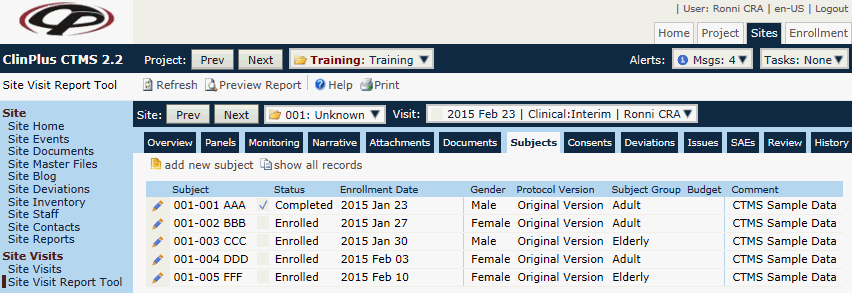
Field |
Description |
Subject |
The number and initials of the patient will be displayed. |
Status Icon |
|
Status |
The level of completion of the patient through the study is displayed. If the status is Discontinued, then the code for the subject's discontinuation reason also will be displayed in parentheses. |
Enrollment Date |
The subjects date of enrollment is displayed. |
Gender |
This field will be hidden if the Enable Subject Gender Configuration Variable under the Enrollment configuration group is set to False. |
Protocol Version |
The version of the protocol is displayed. |
Subject Group |
The subject's group will display if the project does has Subject Groups defined in the Project Tables. |
Budget |
This column will be hidden if the Enable Site Budgets Configuration Variable under the Finance and Budgets configuration group is set to False. If a budget is not listed, then the site budget may not be assigned to the site (see Site Budgets) or the subject does not fit under a site budget, perhaps because the subject consent date is before the site budget date. |
Comment |
Any additional information recorded will be displayed. |