The purpose of this page is to display the list of Site Visit Report Review Comment records for the current Site Visit Report. This tab will be hidden if the current user does not have permission for the SVR Process.
To add additional information, click
![]() for the module to open and to add one
record at a time. This button will be hidden unless the current user is
in the Report
Reviewer role and the Site Visit Report Status
is either First
Draft or Revisions
Completed. To edit comments,
click
for the module to open and to add one
record at a time. This button will be hidden unless the current user is
in the Report
Reviewer role and the Site Visit Report Status
is either First
Draft or Revisions
Completed. To edit comments,
click ![]() to open the Review Comment module.
to open the Review Comment module.
Review Comments are grouped on the UTC date that the Report Reviewer updated the workflow that resulted in the Review Comments being returned to the Report Author. If a Review Comment has not yet been returned to the Report Author, it will appear at the top of the list without a group heading.
Additional information is available on the Overview, Panels, Monitoring, Narrative, Attachments, Documents, Subjects, Consents, Deviations, Issues, SAEs, and History tabs. The administrator makes the tabs available by selecting the appropriate check boxes on the Administration tab > Site Visit Report Templates > Tabs module.
To view the report as it will print, click
![]() , which opens the report as a PDF file
with the report status as Current
Version Preview and the signature
section is left blank. This button will be hidden if the current
Site Visit Report does
not have a Site Visit Report Template
assigned, or if the Site
Visit Report Status is Approved or
higher. The responses and data fields on the report will represent the
current values at the time the button was clicked, except for any sub-report
sections, which will reflect the current data up to the time the Site
Visit Report Status is changed to First
Draft. This prevents changes in
sub-report data made after the First Draft from inadvertently updating
the Site Visit Report.
, which opens the report as a PDF file
with the report status as Current
Version Preview and the signature
section is left blank. This button will be hidden if the current
Site Visit Report does
not have a Site Visit Report Template
assigned, or if the Site
Visit Report Status is Approved or
higher. The responses and data fields on the report will represent the
current values at the time the button was clicked, except for any sub-report
sections, which will reflect the current data up to the time the Site
Visit Report Status is changed to First
Draft. This prevents changes in
sub-report data made after the First Draft from inadvertently updating
the Site Visit Report.
Click Common Buttons for a description of the buttons found throughout the system and their uses.
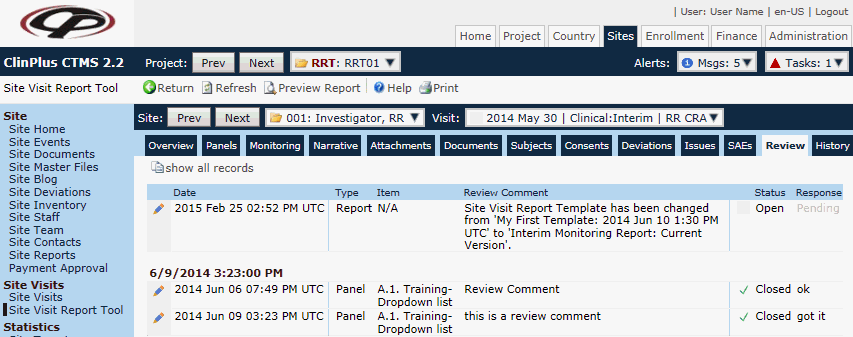
Field |
Description |
Date |
The date displays as a UTC date and time. |
Type |
This column displays either Issue, Narrative, Panel, Report, or Section. |
Item |
|
Review Comment |
This column displays the information entered by the reviewer. |
Status Icon/Status |
This field displays either:
|
Response |
This column displays any information entered in response to the comment. |