The purpose of this page is to provide the ability to view or edit a
single Review Comment record for
the current Site Visit Report.
The Report Reviewer leaves comments
for the Site Visit Report Author
and clicks ![]() on
the Overview
tab. The Site
Visit Report Author returns to this
tab to answer the reviewer and close the issue and also clicks
on
the Overview
tab. The Site
Visit Report Author returns to this
tab to answer the reviewer and close the issue and also clicks
![]() on
the Overview
tab. A Signing Password may
be required. Click
on
the Overview
tab. A Signing Password may
be required. Click ![]() to
return to the Review
Comments module.
to
return to the Review
Comments module.
Click Common Buttons for a description of the buttons found throughout the system and their uses.
Adding a Record
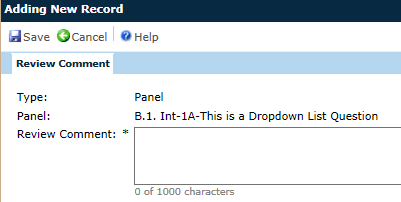
Editing a Record
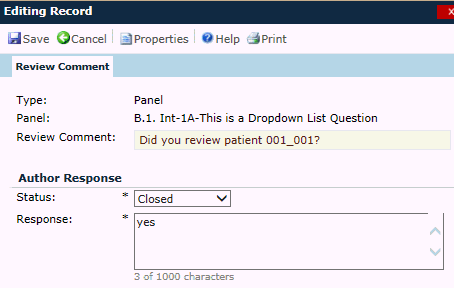
Field |
Description |
Type |
This field will be read only unless all of these conditions are true:
If this field is editable, then it is required and the user selects from the following choices:
|
Review Comment |
This field will be read only unless all of these conditions are true:
If visible, this field is required and the user can enter up to 1000 characters. This field will have no caption. |
Status |
This field will be read only unless all of these conditions are true:
If this field is editable, then it is required and the user selects either Closed or Open. |
Author Response |
This field will be read only unless all of these conditions are true:
If this field is editable, then it is required and the user can enter up to 1000 characters. This field will be hidden unless the Status field is set to Closed. |