 button to reset the order of the events to the order that
is set on this page.
button to reset the order of the events to the order that
is set on this page.The Project Event Types page lists all the events within a standard project. Project Event Types are categorized by Groups set in the Project Event Groups page.
Administrators can:
The Project Event Groups and
Types will appear on the Project Events,
Country
Events, and Site
Events pages. The events will appear in the order that they
are displayed on this page unless changed on those pages. All of those
pages have a  button to reset the order of the events to the order that
is set on this page.
button to reset the order of the events to the order that
is set on this page.
To filter the records, users can select by (1) Groups
(Project Events), (2) Display
including Project, Country, or
Site Events, (3) Active,
Inactive, or All,
as well as (4) Search for a word
or string in the record. To remove all search options, click the ![]() button.
button.
To add a Custom Event, click
![]() or
edit a record, click
or
edit a record, click ![]() , which opens the
Project
Event module. Custom Events at the Site
Level cannot
be auto-populated. Values entered for Custom Events at the Site Level can be auto-populated
up
to the Country and Project
levels.
, which opens the
Project
Event module. Custom Events at the Site
Level cannot
be auto-populated. Values entered for Custom Events at the Site Level can be auto-populated
up
to the Country and Project
levels.
For more information, click Instruction on How to Manage the Project, Country and Site Events Pages.
Columns can be sorted in ascending or descending order by clicking the column heading.
Click Common Buttons for a description of the buttons found throughout the system and their uses.
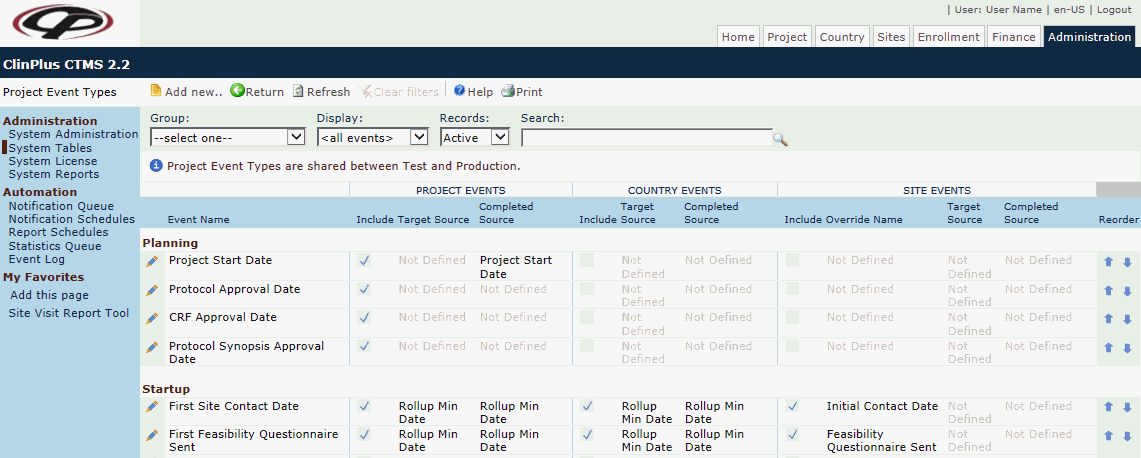
Field |
Description |
Search Fields |
|
Group |
Users can view Project Event Types based on the groups that they are categorized under. The default groups are:
Additional groups can be added on the Project Event Groups page. |
Display |
Users can view Project Event Types based on whether they appear on the Project Events, Country Events, or Site Events pages, |
Records |
The user can filter the records based on whether they are active or inactive, or simply select all records. |
Search |
The user can enter any word or string to see if it exists in the database. |
Column Headings |
|
Event Name* |
This column displays the standard and custom names of the project's events. |
PROJECT EVENTS |
|
Include |
This column indicates whether the event will appear on the Project Events page. |
Target Source* |
This column indicates how the system will determine the target date for event. |
Completed Source* |
This column indicates how the system will determine the completed date for event. |
COUNTRY EVENTS |
|
Include |
This column indicates whether the event will appear on the Country Events page. |
Target Source* |
This column indicates how the system will determine the target date for event. Rollup Max of Event Date: The system will use the latest date Rollup Min of Event Date: The system will use the earliest date User-Defined Calculation: The user defines the calculation on the Project Event Type page in the User-Defined Calculation field. |
Completed Source* |
This column indicates how the system will determine the completed date for event. Rollup Max of Event Date: The system will use the latest date Rollup Min of Event Date: The system will use the earliest date |
SITE EVENTS |
|
Include |
This column indicates whether the event will appear on the Site Events page. |
Target Source* |
This column indicates how the system will determine the target date for event. |
Completed Source* |
This column indicates how the system will determine the completed date for event. |
Reorder |
The two arrows move the rows up |