The user can add or edit the different types of visits for a site. Each Site Visit falls under a Site Visit Category. After entering the required information, click ![]() to return to the Site Visit Types page.
to return to the Site Visit Types page.
To remove a record, click ![]() .
.
Click here for a description of the Common Buttons found throughout the system.
Adding a Site Visit Type
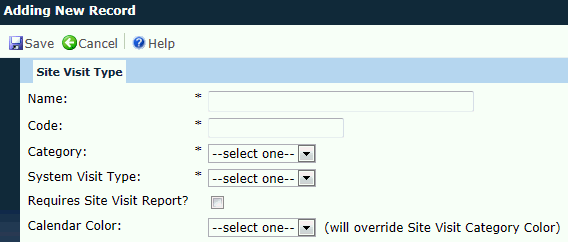
Editing a Site Visit Type
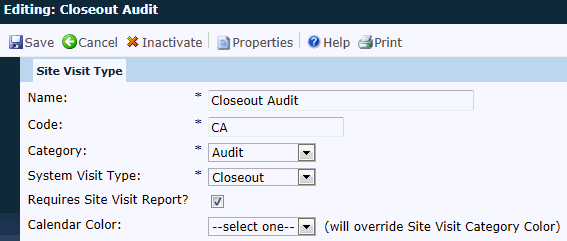
|
Field |
Description |
|
Name |
The user can enter a name the site event type. This field can hold up to 50 characters and is required. |
|
Code |
The user can enter a code for the site event type. This field can hold up to 10 characters and is required. Code fields are used as alternative values for lists and reports and sometimes used for data imports. |
|
Category |
The user selects from the list of Site Visit Category records. This field is required. |
|
System Visit Type |
This field is required and the user selects from the following choices:
|
|
Requires Site Visit Report? |
A check in the box means that the current Site Visit Type will be available as a selection for Site Visit Reports. |
|
Calendar Color |
If a color is selected, it will override the color that was selected in the Site Visit Category module. The available choices are:
|