Under the Design tab, the user can choose whether to have the report print in landscape (no more than 10 inches) or profile (no more than 7.5 inches) mode and to show the total.
Any report with the Report Type of Report can be converted to a Subreport to be connected to a Site Visit Report Templates.
Additional information is on the Report, Report Fields, Group Fields, Sort Fields, and Parameter Fields tabs.
Click Common Buttons for a description of the buttons found throughout the system and their uses.
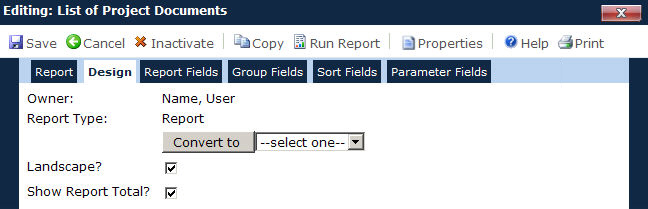
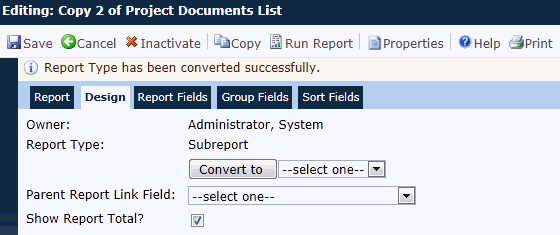
Field |
Description |
Owner |
This field is read only. Standard reports will display CTMS and custom reports will display the report creator’s name. |
Report Type |
This field is read only and will indicate either Report, Notification, or a Subreport. |
Parent Report Link Field |
This field will only appear if the Report Type is Subreport. The available choices will be the list of field names included in the report’s data source. |
Landscape |
This field will only appear if the Report Type is Report. A check in this field will have the report print in landscape mode with 10 inches of available column width. When unchecked, the report will print in portrait mode with 7.5 inches of available column width. A SubReport must have a width at or under 6.5 inches. |
Show Report Total |
When checked, a report total will appear on the last page of the report; the total number of records and any report fields that have a value of SUM in the Total field. |