Under the Sort Fields tab, the user can define the order that the records will appear on the report. These fields are a subset of the report and first must be selected in the Report Fields tab. Additional information is on the Report, Design, Report Fields, Group Fields, and Parameter Fields tabs.
Click the ![]() button
to add one field at a time. Click up
button
to add one field at a time. Click up ![]() or down
or down
![]() to
move the fields for placement on the report. Click
to
move the fields for placement on the report. Click ![]() next to the field to edit this field's parameters. The Sort Field
module will open.
next to the field to edit this field's parameters. The Sort Field
module will open.
Click Common Buttons for a description of the buttons found throughout the system and their uses.
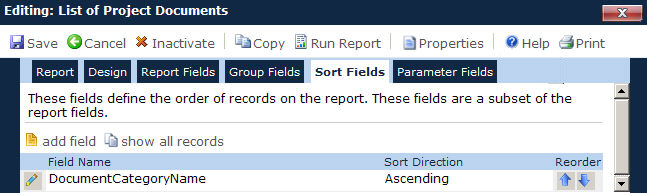
Field |
Description |
Field Name |
This column lists the names of the fields that have been selected to sort the records in the report. In the example above, the report will sort on the contact's Role Name. |
Sort Direction |
This column shows whether the field
will be listed in ascending (A |