The Global Reports page contains a list of active standard (ClinPlus CTMS-created) and custom reports (user-created). For a report to be visible, the Available to Users field for the report must be checked or the current user must be the creator of the report.
The user can add a report by
clicking ![]() if they have Insert
Permission for the Report Management
feature or edit a report by clicking
if they have Insert
Permission for the Report Management
feature or edit a report by clicking ![]() ,
which opens the Report
module. Click
,
which opens the Report
module. Click ![]() to run or export the report in the
Report
Setup module.
to run or export the report in the
Report
Setup module.
The Global Audit Trail is part of Global Reports. All changes to database fields are tracked in an audit trail and the audit trail is 21 CFR Part 11 compliant. The Project Audit Trail is under the Project tab.
Columns can be sorted in ascending or descending order by clicking the column heading.
Click Common Buttons for a description of the buttons found throughout the system and their uses.
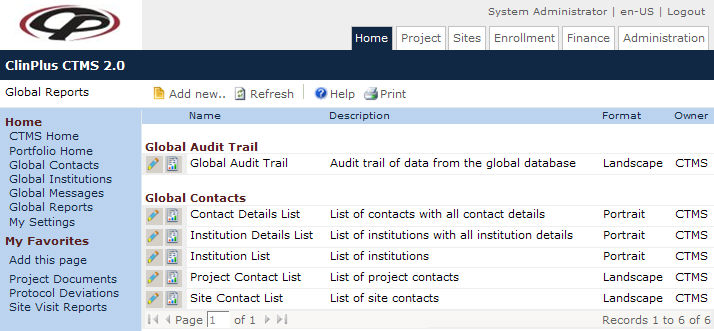
Field |
Description |
Name* |
This field displays the name of the report. |
Description* |
This field displays an explanation of the report. |
Format* |
This field displays whether the report will appear in portrait or landscape style. |
Owner* |
This field displays whether the report is a standard report (created by ClinPlus CTMS) or a custom report (created by the user whose initials will appear in the column). |