This tab is visible when the Base Table is set to Site. The administrator can add countries to this list. If a country is listed, then only sites from these countries will be able to use this document type. If no country is listed, then the document type can be used by any site.
To add a country to the list, click the ![]() button to open the Document Type
Country where the user will be able to select the countries
that will allow sites to have access to this document type.
button to open the Document Type
Country where the user will be able to select the countries
that will allow sites to have access to this document type.
To remove a country, click the
details button ![]() of that country
and click
of that country
and click ![]() on the Document
Type Country module.
on the Document
Type Country module.
Additional information is available on the Document Type, Document Tracking and Storage, Project Defaults, Staff Roles and Trial Master Files tabs.
Clicking ![]() returns you to the Document Types
page.
returns you to the Document Types
page.
Click Common Buttons for a description of the buttons found throughout the system and their uses.
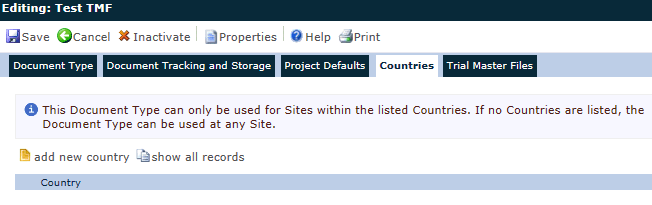
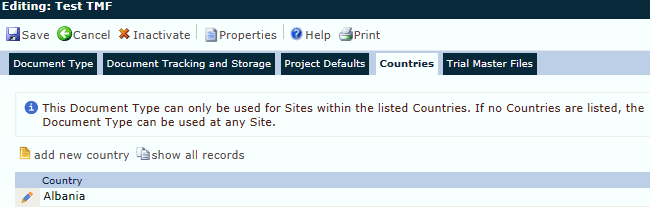
Field |
Description |
Country |
This field is populated from the selection within the Document Type Country tab and is read only. |