The user will be able to select the countries, one at a time, which will allow sites from these countries to have access to this document type. If no country is listed, then the document type can be used by any site.
To add a country, select the country and click ![]() .
.
To remove a country, click ![]() .
.
If the user tries to add a country that is inactive, the error message will say, ![]() , return to the Countries module, click
, return to the Countries module, click ![]() , click the details button
, click the details button ![]() of that country and click
of that country and click ![]() .
.
Click Common Buttons for a description of the buttons found throughout the system and their uses.

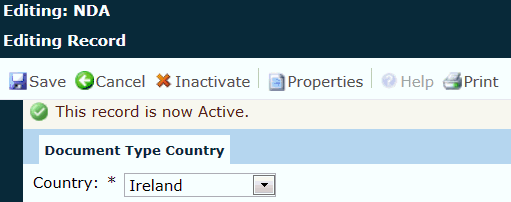
|
Field |
Description |
|
Country |
This field is required and the user selects from a list of active records from the Countries tab. |