In the Project Defaults module, the administrator sets the defaults for the document type concerning the availability for all projects. This tab will be hidden if the Base Table is set to either Vendor Invoice or Vendor Payment. Additional information is available on the Document Type, Document Tracking and Storage, Countries, Staff Roles and Trial Master Files tabs..
Clicking ![]() returns you to the Document Types page.
returns you to the Document Types page.
Click here for a description of the Common Buttons found throughout the system.
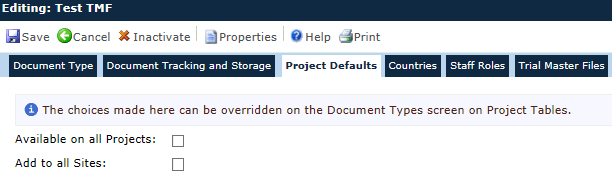
|
Field |
Description |
|
Available on all Projects |
A check in the box indicates that the document type can appear on all projects. This field is checked by default. If not checked and a project requires this document type, you can add it to the Project Document Type tables. |
|
Add to all Sites |
A check in the box indicates that the document type is necessary to all sites. This field is checked by default and visible if the Base table is set to Site. |