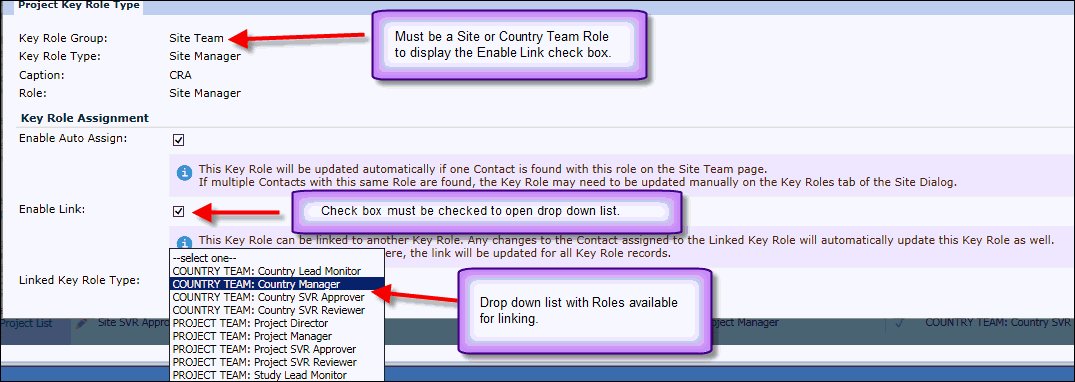In the Project Key Role Type module, you can define the specific properties of the Key Role Types to Project, Country, Site Team and Site Staff. The default values for the Key Role Types are set in the Key Role Type module.
Click ![]() to return to the Project Key Role Types page.
to return to the Project Key Role Types page.
Click here for a description of the Common Buttons found throughout the system.
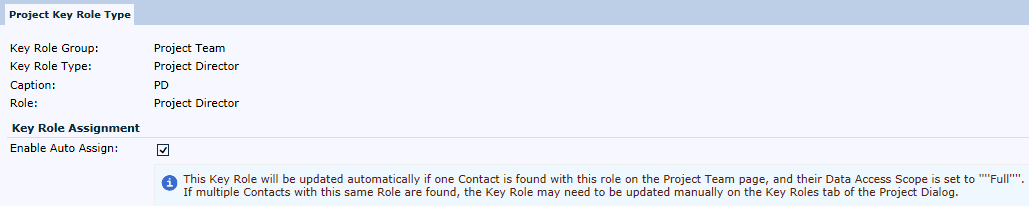
|
Field |
Description |
|
Key Role Group |
This field is read only. |
|
Key Role Type |
This field is read only. |
|
Caption |
This field is read only. |
|
Role |
This field is read only. |
|
Enable Auto Assign |
A check in this box will automatically update this Key Role if one Contact is found with this role on the Project Team, Country Team, or Site Team page. If multiple Contacts with this same Role are found, the Key Role may need to be updated manually on the Key Roles tab of the Project, Country, or Site Dialog. |
|
Enable Link |
This field will be hidden unless the Key Role Group is Country Team or Site Team. You can link Site and Country Team Key Role Types to another at a higher level. |
You can link a Site or Country Team Key Role Type to another at a higher level. For example, a Site Key Role Type can be linked to a Country Key Role Type or a Project Key Role Type, while a Country Key Role Type can be linked to a Project Key Role Type. Any changes to the Contact assigned to the Linked Key Role will automatically update this Key Role as well. Setting the "Linked Key Role" will update the link for all Key Role records.