Users can view or modify all of the Key Roles for the Project including the Project Team, Country Team, Site Team and Site Staff. You can assign a specific contact to a Key Role as well as link roles together. You can filter by Key Role Group or Key Role Type. If the key roles do not appear, administrators can assign them under the Project module Key Roles tab. Administrators can add or edit Key Role Types in the System Table Key Role Types.
To edit a record, click ![]() , which
opens the Key
Role module.
, which
opens the Key
Role module.
Columns can be sorted in ascending or descending order within their group by clicking the column heading.
Click Common Buttons for a description of the buttons found throughout the system and their uses.
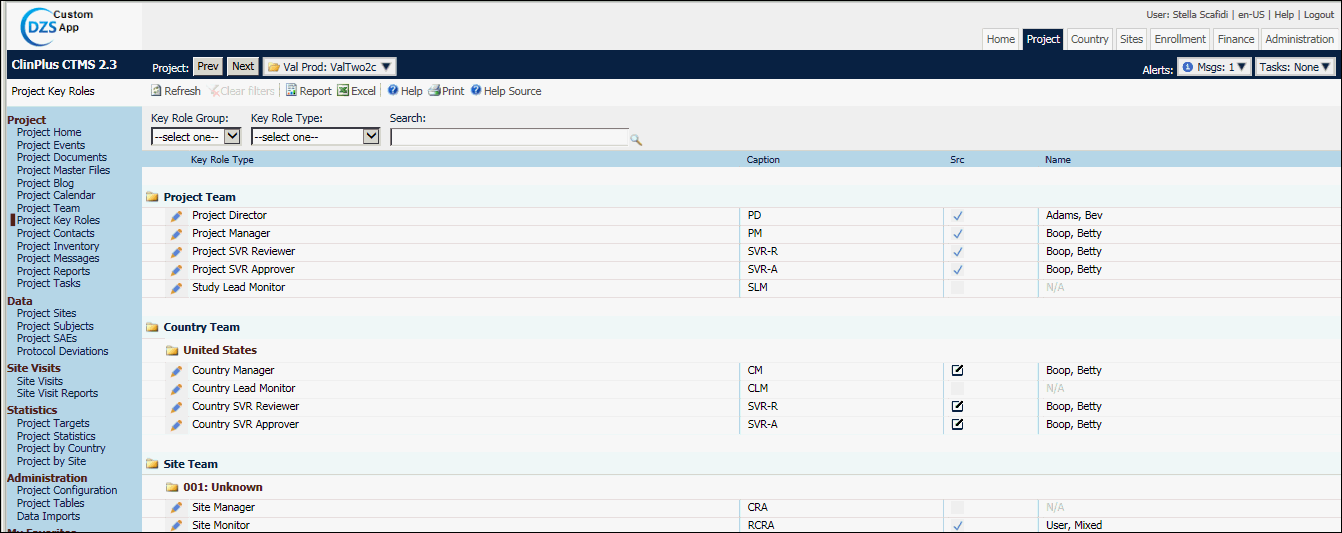
Field |
Description |
Key Role Type* |
This column displays the name of the Key Role Type and groups them by:
|
Caption* |
This column displays the code for the Key Role Type. |
| Src | 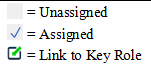 |
| Name | This column displays the name of the specific contact assigned to the Key Role |