The purpose of the Project Country module is to provide the user with the ability to add or edit a country record into the project.
If you came to this module through the Country Home page, then you will not be able to add a country. To add a country, you must be in the Project Table called Project Countries. When adding, select the country record from the drop down list and click ![]() . You will be returned to the Project Countries page. When editing the record, you can enter a comment or view and/or edit the Key Roles.
. You will be returned to the Project Countries page. When editing the record, you can enter a comment or view and/or edit the Key Roles.
Click Common Buttons for a description of the buttons found throughout the system and their uses.
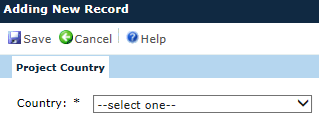
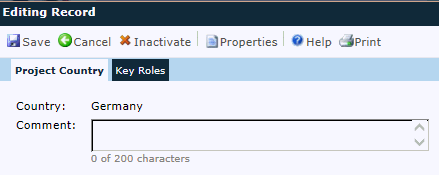
|
Field |
Description |
|
Country |
When adding a record, this field is required and includes the countries listed on the Countries page of the System Tables. Any Countries which have already been added to the current Project will be excluded from the list. When editing a record, this field is read only. |
|
Comment |
This field is not visible when adding a record. When editing, this field can hold up to 200 characters. |