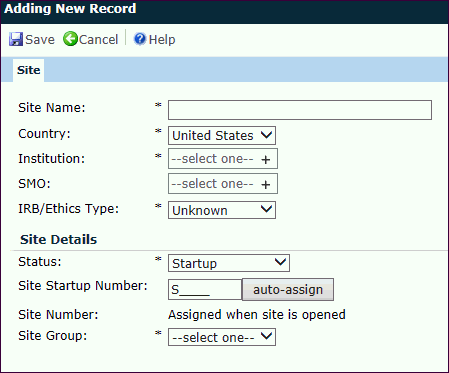
The Site tab provides an area to further define the site. When editing, additional information is available on the Memo, Finance, Custom Fields (if defined), Key Roles, Import (if enabled), and Exclusions tabs.
Click Common Buttons for a description of the buttons found throughout the system and their uses.
Adding a Site
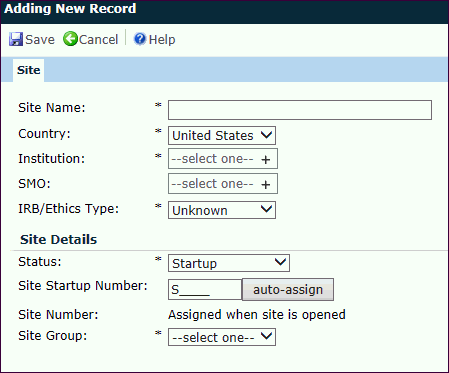
Editing a Site
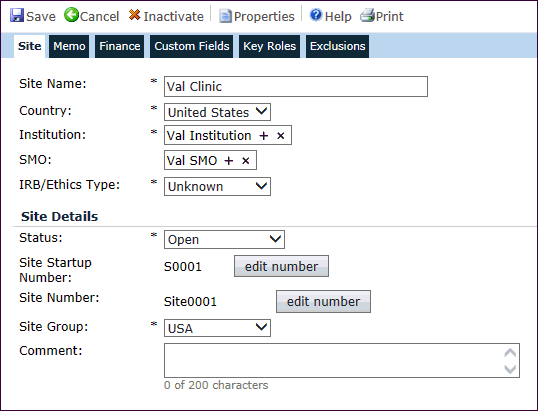
Field |
Description |
Site Name |
This field displays differently based on the Site Display Name Field Configuration variable under the Site configuration group.
|
Country |
This field is required and is restricted to the list of Project Countries for the current Project. When adding a new record, this field will default as follows:
|
Institution |
The user selects from the list institutions with an institution type of Research Facility as defined in the Global Institutions Page. If the value of the Site Display Name Field Configuration variable is set to Institution Name, then this field will be required. |
SMO |
The user selects from list of institutions with an institution type of SMO as defined in the Global Institutions Page. |
IRB/Ethics Type |
The user selects from the following choices:
This field is required. If the Configuration variable Enable Central IRB is set to false, then this field will be set to Local and will be read only. |
Central IRB |
This field will be hidden unless the IRB Type field is set to either Central or Hybrid. The user can select from the list of institutions with an institution type of IRB as defined in the Global Institutions Page. |
Status |
This field is required. The user can select from the following list:
|
Site Startup Number |
This field will be hidden unless the Configuration variables Enable Site Startup Status and Enable Site Startup Numbers are set to true. The number is based on the following Configuration variables:
It will be read only when editing an
existing record, but can be made editable by pressing the |
Site Number |
This field is based on the following Configuration variables:
This field will be replaced by Assigned when site is opened
when the Configuration variable Assign
Site Number at Status is set to Open
and the Site status field
is either Startup or Not Used. The field will be
read only when editing an existing record, but can be made editable
by pressing the Click the |
Site Group |
Users can select from the list of Site Groups on the Project Tables page for the current project. This field will be required unless no Site groups have been defined for the current project. |
Comment |
The user enters up to 200 characters. The field is visible when editing an existing record. |
Button |
Description |
|
Clicking this button places the next available sequential number in the field. This feature can be turned on or off with the Site configuration group option Enable Site Startup Number Auto-Assign. |
|
Clicking this button makes the field editable and the Auto Assign button will become visible if the Enable Site Startup Number Auto-Assign Configuration Variable under the Site configuration group is set to True. |