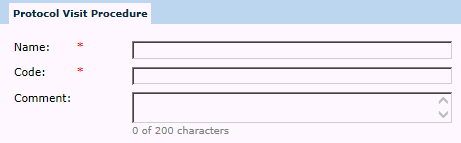
The Protocol Visit Procedure page is used to define Procedures that should be performed at each Protocol Visit. Each Procedure can be linked to multiple Protocol Visits. The Visit Procedures tab on the Subject Visit page will display the list of Procedures for the Subject Visit. In the Visit Costs tab of the Subject Visit Events page, payment conditions can be defined based on the completion of these Visit Procedures.
Click Common Buttons for a description of the buttons found throughout the system.
To add a new Visit Procedure:
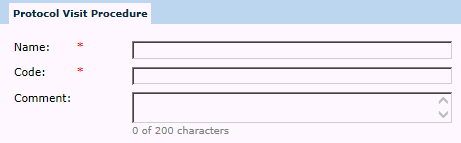
Field |
Description |
Name |
This field is required and the user can enter the name of the procedure using up to 50 characters. |
Code |
This field is required and the user can enter the code for this group using up to 50 characters. |
Comment |
Optionally enter comments using up to 200 characters. |
Click  for additional
fields to appear. The Protocol Visit
check box list will populate with the list of active Protocol Visit records for
the current Project. Users
can select specific visits to associate with the visit procedure or
can select all. Additional tabs may appear, such as Custom Fields. The base
table is ProjectProcedure.
for additional
fields to appear. The Protocol Visit
check box list will populate with the list of active Protocol Visit records for
the current Project. Users
can select specific visits to associate with the visit procedure or
can select all. Additional tabs may appear, such as Custom Fields. The base
table is ProjectProcedure.
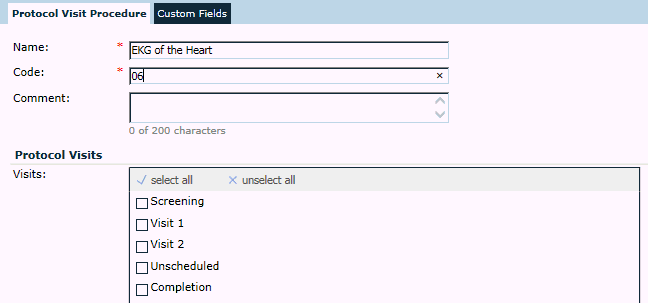
Click the  button
again to return to the Protocol
Visit Procedures page.
button
again to return to the Protocol
Visit Procedures page.