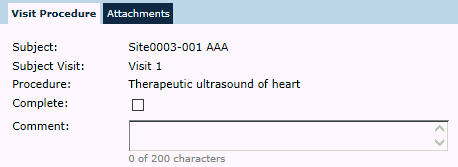
The Visit Procedure module allows the user to individually mark each Visit Procedure complete and add an optional Procedure Date and Value. Users can add documents to a Visit Procedure record on the Attachments tab or add information on the Custom Fields tab (if defined).
Click Common Buttons for a description of the buttons found throughout the system and their uses.
Visit Procedure Tab not Completed
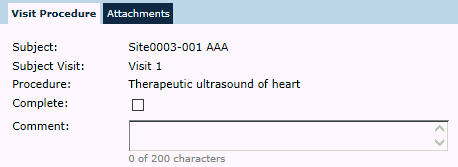
After
placing a check in the Complete check
box the optional Procedure Date and
Value fields display. Enter desired
information and click  to mark the individual
Visit Procedure complete and return
to the
Visit Procedures List tab.
to mark the individual
Visit Procedure complete and return
to the
Visit Procedures List tab.
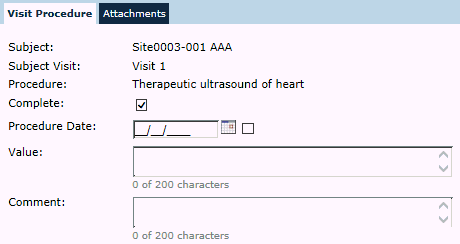
Field |
Description |
Subject |
This field will be read-only and display the Subject number. |
Subject Visit |
This field is read-only and displays the Subject Visit. |
Procedure |
This field is read-only and displays the Procedure from the Visit Procedures List tab.. |
Complete |
A check in the box indicates that the procedure is complete. |
Procedure Date |
This field is not required. It allows an unknown date by checking the box. It is restricted to Site Dates. |
Value |
Users can enter a value of up to 200 characters in this field. |
Comment |
Users can enter a comment of up to 200 characters in this field. |