The Approved Transactions tab
displays a summary of approved payment transactions for the current Site,
and the user can create an invoice
of these transactions by clicking ![]() for the New
Invoice module to open. By clicking
for the New
Invoice module to open. By clicking ![]() next
to a specific transaction, the user can un-approve the transaction or
make adjustments to the amounts; either the Transaction module or the Pass-Thru Cost Transaction
module will open, depending on the transaction type. Additional information
can be found on the Overview,
Costs,
Pass-Thru
Costs, Invoices,
and Payments
tabs.
next
to a specific transaction, the user can un-approve the transaction or
make adjustments to the amounts; either the Transaction module or the Pass-Thru Cost Transaction
module will open, depending on the transaction type. Additional information
can be found on the Overview,
Costs,
Pass-Thru
Costs, Invoices,
and Payments
tabs.
Click Common Buttons for a description of the buttons found throughout the system and their uses.
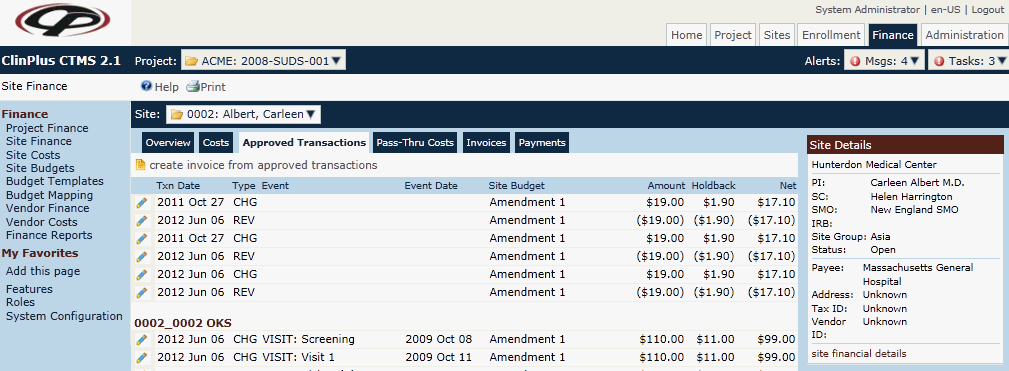
Field |
Description |
Txn Date |
This column displays the date of the transaction. |
Type |
This column displays the type of transaction.
|
Event |
This column displays the time frame of the transaction, for instance, Visit 1 or 2. |
Event Date |
This column displays the date of the event. |
Site Budget |
This column displays the name of the site's budget of the transaction. |
Amount |
This column displays the dollar amount of the transaction. The total of this field will match the Approved Amount field from the Site Finance Overview Tab. |
Holdback |
This column displays the dollar amount that is held back from the amount. |
Net |
This column displays the Amount less the Holdback. |