The Costs page displays the
financial overview grouped by Subject
Visits, Subject Events,
Serious Adverse Events, and Pass-Thru Costs for the current
Site. To edit
an item, click ![]() to open the Site Costs module.
Additional information can be found on the Overview, Approved Transactions, Pass-Thru Costs, Invoices, and Payments tabs.
to open the Site Costs module.
Additional information can be found on the Overview, Approved Transactions, Pass-Thru Costs, Invoices, and Payments tabs.
Click Common Buttons for a description of the buttons found throughout the system and their uses.
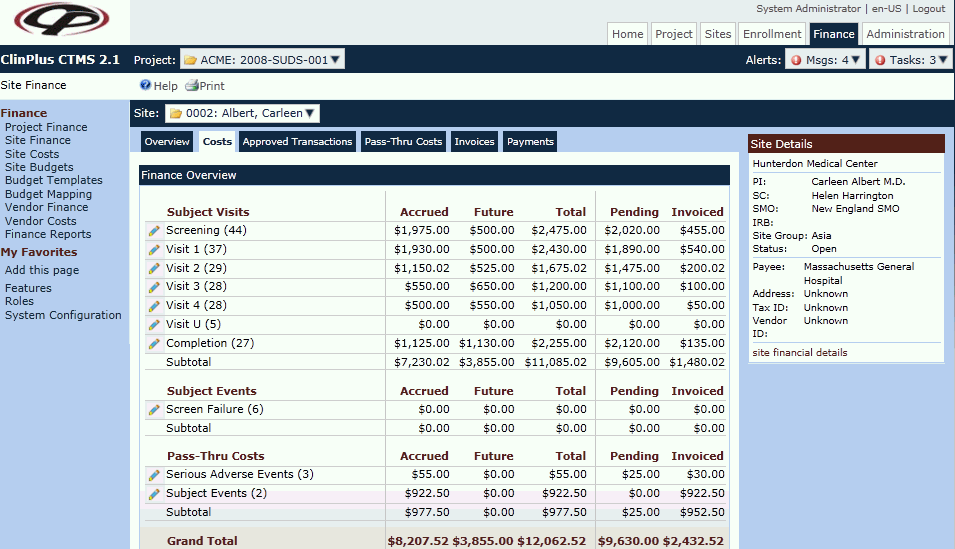
Field |
Description |
Sites |
This column displays the number of sites with costs in this area. |
Accrued |
The total of this column, minus the subtotal of the Accrued Vendor Costs, matches the Accrued field from the Site Finance Overview tab. |
Future |
The total of this column, minus the subtotal of the Future Vendor Costs, matches the Future field from the Site Finance Overview tab. |
Total |
This column displays the sum of the Accrued and Future fields. The total of this column matches the Total Payment Amounts field from the Site Finance Overview tab. |
Pending |
This column displays the amounts that have not yet been invoiced. The total of this column, minus the subtotal of the Total Vendor Costs, matches the difference between the Total Payment Amounts field and the Invoiced field from the Site Finance Overview tab. |
Invoiced |
This column displays the amounts that have been invoiced. The total of this column matches the Invoiced field from the Site Finance Overview tab. |