 ,
which opens the Deviation
module.
,
which opens the Deviation
module.The Country Deviations page displays the Protocol Deviations for the selected country in the current project. Deviations are linked to the site and optionally, the subject. The system can be configured to create automatic out-of-range deviations for subject visits by setting the configuration variable, Enable Auto-Generation of Protocol Deviations to True, which is under the Protocol Deviation Configuration Group. Additional configuration variables under this group are listed below.
Users with permission for the Protocol Deviations feature can view protocol deviations from Project, Country, Sites, and Enrollment tabs.
The user can add an item by selecting Active
under the Records filter and clicking
the Add New button or edit an
item by clicking  ,
which opens the Deviation
module.
,
which opens the Deviation
module.
To find an item, use the Search filter. The user can filter on:
Class (Protocol Deviation, Protocol Violation Major, or Protocol Violation Minor) if the Enable Protocol Deviation Class Configuration variable is set to True
Type is defined on the Protocol Deviation Types screen of the System Tables
Site will filter records based on the Site of the record. The choices will be limited to the list of available Sites for the current User.
Records (Active, Inactive, or All)
Search for a word or string in the record.
To remove all search options, click the Reset Filters button.
Most columns can be sorted in ascending or descending order by clicking the column heading.
Click Common Buttons for a description of the buttons found throughout the system and their uses.
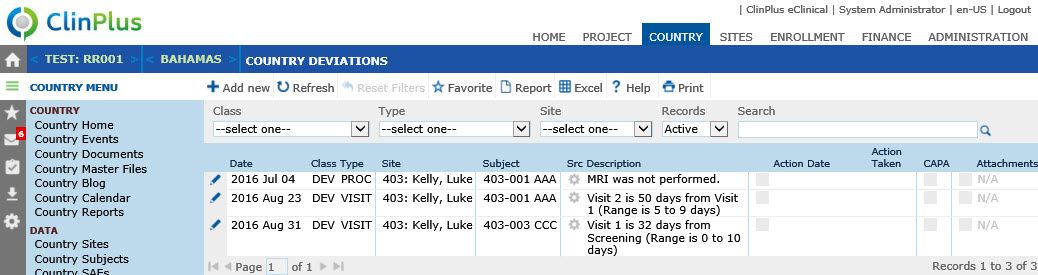
Protocol Deviation Configuration Group under System Configuration, Domain Configuration, and Project Configuration
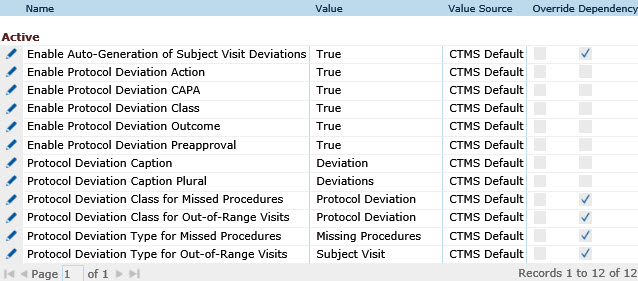
Field |
Description |
Date* |
This column lists dates of the deviations by most current first. |
Class* |
This column indicates whether the deviation is classified as a Protocol Deviation, Minor Protocol Deviation, or Major Protocol Deviation. This field will be hidden if the Enable Protocol Deviation Class Configuration variable is set to False. |
Type* |
This column indicates the Protocol Deviation Type from the System Tables Page. |
Site* |
This column lists the name of the site with the deviation. |
Subject* |
This column lists the subject at the site who is connected to the deviation. This field will be visible if the Subject Detail Configuration Variable is set to True. |
Auto |
A check in the box indicates that the deviation had been auto-generated based on the Visit Schedule Day Ranges. |
Description* |
This column lists a brief explanation of the deviation. |
Action Check Box |
A check will appear if action has been taken. |
Action Date* |
If action has been taken, the date that was recorded in the Corrective Action module will appear in this column. |
Action Taken* |
If action has been taken, the action that was recorded in the Corrective Action module will appear in this column. |