 , which opens
the Deviation
Type module.
, which opens
the Deviation
Type module.The Protocol Deviation Types page lists all the possible deviations that may occur in a protocol.
Users can filter the records on Active,
Inactive, or All
as well as search for a word or string in the record. To remove all search
options, click the Reset Filters
button. To add a record, click Add New
button or edit a record, click  , which opens
the Deviation
Type module.
, which opens
the Deviation
Type module.
Most columns can be sorted in ascending or descending order by clicking the column heading.
Click Common Buttons for a description of the buttons found throughout the system and their uses.
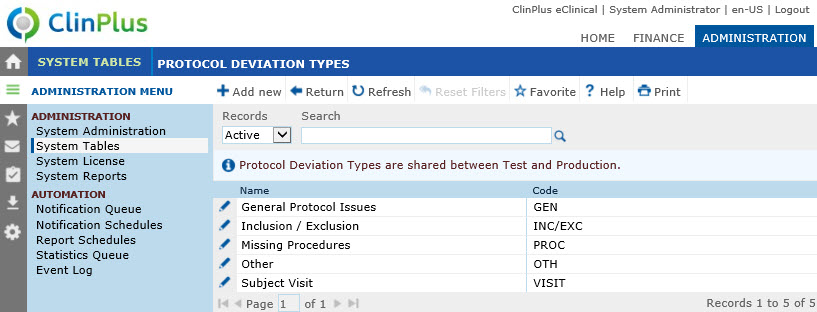
Field |
Description |
Name |
This column displays the name of the protocol deviation. |
Code |
This column indicates the code given to the protocol deviation. |