The Subject Events tab displays one record for each of the following events:
Screen Failure
Completed Screen
Enrolled Subject
Randomized Subject
Completed Subject
Serious Adverse Event
By clicking ![]() next to an event,
the user can set the payment rate for each
event in the Subject Event module.
Setting a different rate for screen failures is used most often.
next to an event,
the user can set the payment rate for each
event in the Subject Event module.
Setting a different rate for screen failures is used most often.
If you are on the Budget Template module,
you can select to have the payment rate set to a Specific Amount per Event or
to be a Percent of Total Subject
Budget by setting the option in the Budget
Rate Method field on the Budget
Template tab. Other tabs are available including Budget Template, Visit
Events, Pass-Thru
Costs, and Attachments.
Clicking ![]() returns you to the Budget Template
List page.
returns you to the Budget Template
List page.
If you are
on the Site Budget module, you can select to have the payment
rate set to a Specific
Amount per Event or to be a
Percent of Total Subject Budget
by setting the option in the Budget Rate
Method field on the Site
Budget tab. Other tabs are available including Site Budget, Visit Events, Pass-Thru Costs, Custom
Fields and Attachments.
Clicking ![]() returns you to the Site Budget List
page.
returns you to the Site Budget List
page.
Click Common Buttons for a description of the buttons found throughout the system and their uses.
When the Budget Rate Method Configuration variable is set to Specific Amount per Event
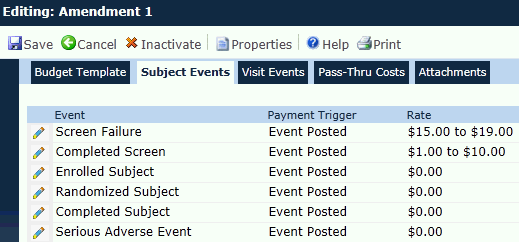
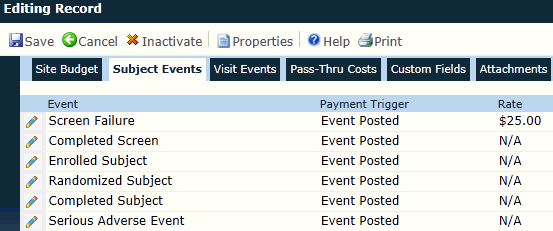
When the Budget Rate Method Configuration variable is set to Percent of Total Subject Budget
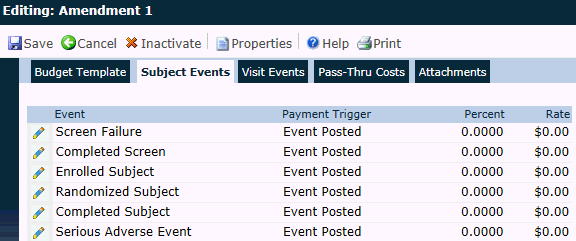
Field |
Description |
Event |
This column lists the events of the study including:
|
Payment Trigger |
This column displays either Event Posted or Manual Approval. |
Percent |
This field will be visible if the Budget Rate Method Configuration variable is set to Percent of Total Subject Budget. |
Rate |
This field displays a range of rates, from the lowest value to the highest value, if multiple rates have been assigned to the event. |