The Pass-Thru Costs page lists non-subject related or non-budgeted costs and can be used to manage these costs for a Budget Template or Site Budget. When added to a budget template, they are copied to site budgets at the time a new site budget is created. Each Site Pass-Thru Cost must be assigned a single Budget Item, either at the time it is included in a Budget Template or Site Budget, or when it is added to the Site as a non-budgeted cost. Site Pass-Thru Costs are automatically set to Approved when added to a Site and can then be included in Site Invoices.
On the Budget Template module,
additional information is available on the Budget Template, Subject Events, Visit Events, Custom Fields (if defined), and
Attachments
tabs. Clicking ![]() returns you to the Budget Template
List page.
returns you to the Budget Template
List page.
On the Site Budget module, additional
information is available on the Site
Budget, Subject Events, Visit Events,
Custom Fields
(if defined), and Attachments
tabs. Clicking ![]() returns you to the Site Budget List
page.
returns you to the Site Budget List
page.
Clicking ![]() or
or
![]() will open the Pass-Thru Cost module where
items can be entered into the budget. Actual quantities and amounts will
be entered at the time of payment.
will open the Pass-Thru Cost module where
items can be entered into the budget. Actual quantities and amounts will
be entered at the time of payment.
Click Common Buttons for a description of the buttons found throughout the system and their uses.
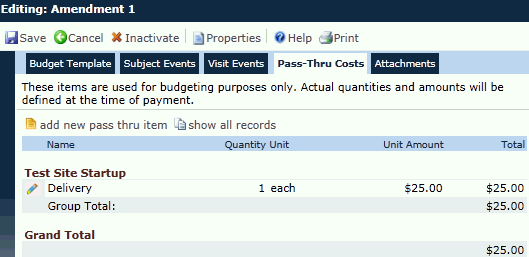
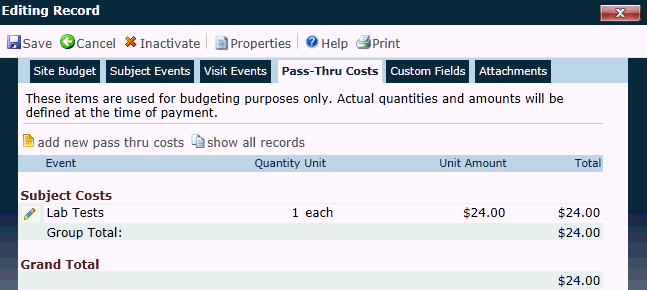
Field |
Description |
Event |
This column displays the name of the pass-thru cost. |
Quantity |
This column displays the number of items of the pass-thru cost. |
Unit |
This column displays "each" to indicate the cost of one item. |
Unit Amount |
This column displays the amount for each pass-thru cost. |
Total |
This column displays the total cost (Quantity x Unit Amount) of the pass-thru cost. |