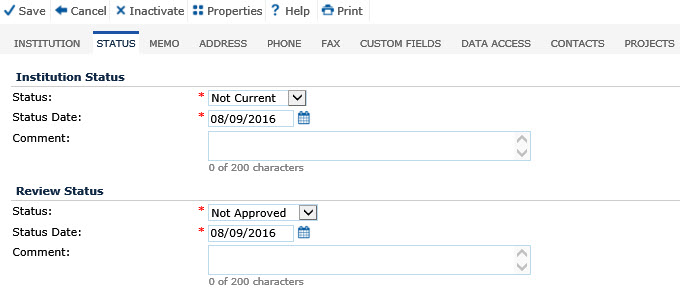
The Status tab provides the user with the ability to change a record to either Current or Not Current. In addition, if the Global Contact System configuration variable, Enable Review Status, is set to True, then an additional level of approval in adding an institution is enforced. The Review Status field will default to Pending Review when adding an institution and can be changed to Approved or Not Approved if the user has the proper permissions.
This tab will be hidden when editing the Global Institution defined in the CTMS License.
Additional information can be found on the Institution, Memo, Address, Phone, Fax, Vendor, Custom Fields (if defined), Data Access, Contacts, and Projects tabs.
Click Save to return to the Global Institution List page.
Click Common Buttons for a description of the buttons found throughout the system and their uses.
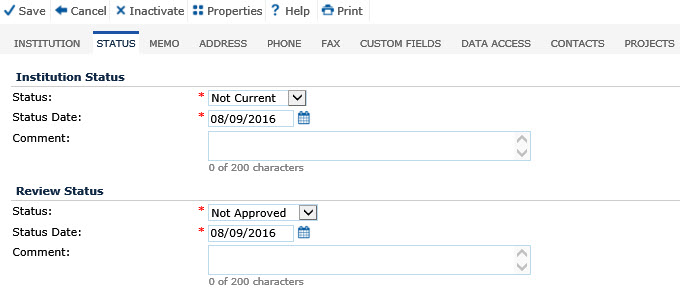
Field |
Description |
Institution Status |
|
Status* |
This field is required and will default to Current when adding a new Global Contact. A user with Administrative Permission for the Global Contacts feature can change the status to Not Current. Setting the status to Not Current prevents the contact from being added to NEW Projects but has no effect on current Projects. The Not Current Contact Status enables CTMS to keep the Global Contact in the system for historical purposes without allowing them to be visible when adding Contacts to Projects. |
Status Date* |
This field is required when the Status field is set to Not Current and hidden when the Status field is set to Current. It is read-only if the user does not have Administrative Permission for the Global Contacts feature. |
Comment |
This field can hold up to 200 characters and can include additional information on the contact not captured in any field on this tab or the other tabs in this module. It is visible when the Status field is set to Not Current and read-only if the user does not have Admin Permission for the Global Contacts feature. |
Review Status |
|
Status* |
This field is visible if the Enable Review Status Configuration Variable is set to True. If visible, this field is required for those with Administrative Permission for the Global Contacts feature and read-only for others. The choices include:
When adding a new institution, this field will default as follows:
|
Status Date* |
This field is visible when the Review Status field is set to Approved or Not Approved. If visible, this field is required for those with Admin Permission for the Global Contacts feature and read-only for others. |
Comment |
This field can hold up to 200 characters and can include additional information on the contact not captured in any field on this tab or the other tabs in this module. This field is visible when the Review Status field is set to Approved or Not Approved. If visible, this field is required for those with Admin Permission for the Global Contacts feature and read-only for others. |