Click  to open
the Institution
Fax module
to open
the Institution
Fax module
In the Fax tab, the user can store multiple fax numbers for all institutions. Fax numbers are displayed under Primary, Current and Not Current categories. There can only be one Primary fax number and this is also managed on the Institution Fax module. Additional information can be found on the Institution, Status, Memo, Address, Phone, Vendor, Custom Fields (if defined), Data Access, Contacts, and Projects tabs.
Add a Fax Number
Click the Add New Fax button to open the Institution Fax module
If this fax number is the primary number, you may place a check in the Primary box
Edit a Fax Number
Click  to open
the Institution
Fax module
to open
the Institution
Fax module
When a Fax Number Is No Longer Valid
Click
 to
open the Institution
Fax module
to
open the Institution
Fax module
In the Thru Date field, enter the date that the number was no longer valid or the date that you learned that the number is not valid
Click Save, which returns you to this tab
On this tab, click
 next
to the number that is current or click the Add
New Fax button to add a new number, which opens the Institution Fax
module
next
to the number that is current or click the Add
New Fax button to add a new number, which opens the Institution Fax
module
Place a check in the Primary box on the Type row
Click Save, which returns you to this tab
Click Save to return to the Global Institution List page.
Click Common Buttons for a description of the buttons found throughout the system and their uses.
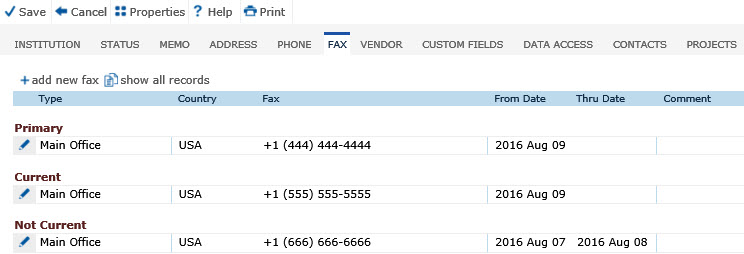
Field |
Description |
Type |
This column displays the type of fax number that was selected:
|
Country |
This column displays the Country. |
Fax |
This column displays the Fax Number. |
From Date
|
This column displays the date that the fax number is in effect. The default is the date that the fax number was added. |
Thru Date |
This column displays the date that the fax number is no longer valid. If this is not the Primary fax number, select or add another fax number in the Fax module and make that fax number Primary. This will display the fax number under the Not Current category. |
Comment |
This column displays any comments entered in the Fax module about this phone number. |