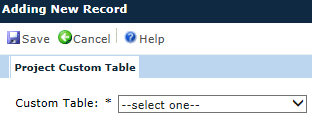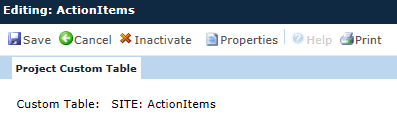The user can add or edit a single Project Custom Table record. In order to add a custom table to a project, it must already exist in the System Tables under Administration (see Custom Table).
To add a Custom Table to a project, use the drop down list and click ![]() , which will return you to the Project Custom Tables page. If the custom table is not listed, the administrator will need to add it in the Administration tab, System Tables menu item, Custom Table.
, which will return you to the Project Custom Tables page. If the custom table is not listed, the administrator will need to add it in the Administration tab, System Tables menu item, Custom Table.
Click Common Buttons for a description of the buttons found throughout the system and their uses.