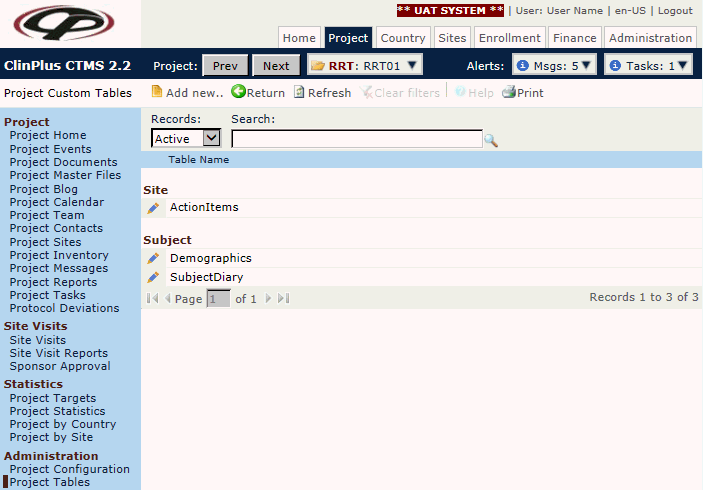Users can add or edit Custom Tables to the selected project, but they must be added to the system in the Custom Tables module under the Administration tab.
Click the ![]() button or click
button or click ![]() to open the Project Custom Table module.
to open the Project Custom Table module.
Users can filter the records by Active or Inactive records, as well as search for a word or string in the record. To remove all search options, click the ![]() button.
button.
Click ![]() to return to the Project Tables page.
to return to the Project Tables page.
Click Common Buttons for a description of the buttons found throughout the system and their uses.