The Project
Countries page lists the countries that
are in the current project. As part of the initial set-up of a project,
you must "pre-define" the acceptable countries. The records
will be grouped by the Country
Region. Those
users with access to this page can add
a record by clicking ![]() or edit a record by clicking
or edit a record by clicking ![]() to the current project in the Project
Country module.
to the current project in the Project
Country module.
Click ![]() to return to the Project Tables page.
to return to the Project Tables page.
Columns can be sorted in ascending or descending order by clicking the column heading.
Click Common Buttons for a description of the buttons found throughout the system and their uses.
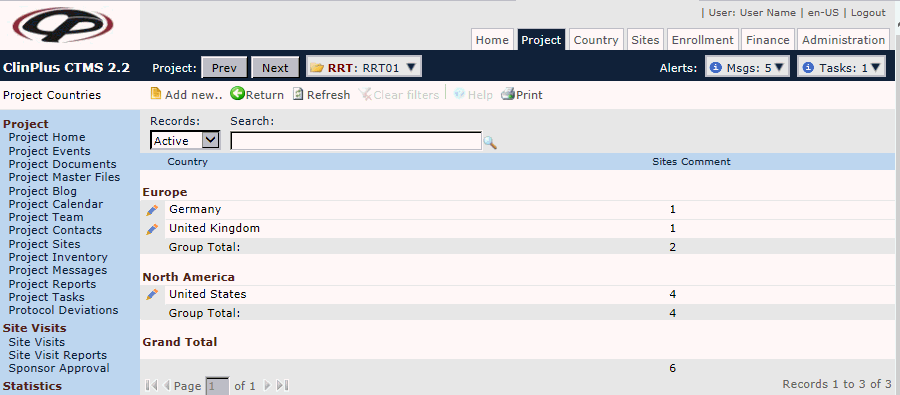
Field |
Description |
Country* |
This column displays the name of the country that is included in the project. |
Sites* |
This column displays the number of sites within the country. |
Comment* |
This column displays any comments that were entered on the Project Country module. |